The protection of your personal data is very important to us at ZEIT.IO. That's why you can now optionally secure your account with two-factor authentication.
What is "Two Factor Authentication"
Two-factor authentication is a security technique that uses two different elements to confirm someone's identity, such as: B. a password and a one-time access code generated via a device or app. This increases the protection of accounts and data since a potential attacker would need to know both the password and the second factor to gain access.
How can I activate this for my account?
You can enable Two-Factor-Authentication for your account by going to "Settings" and then "Two-Factor-Authentication" and following the instructions there.
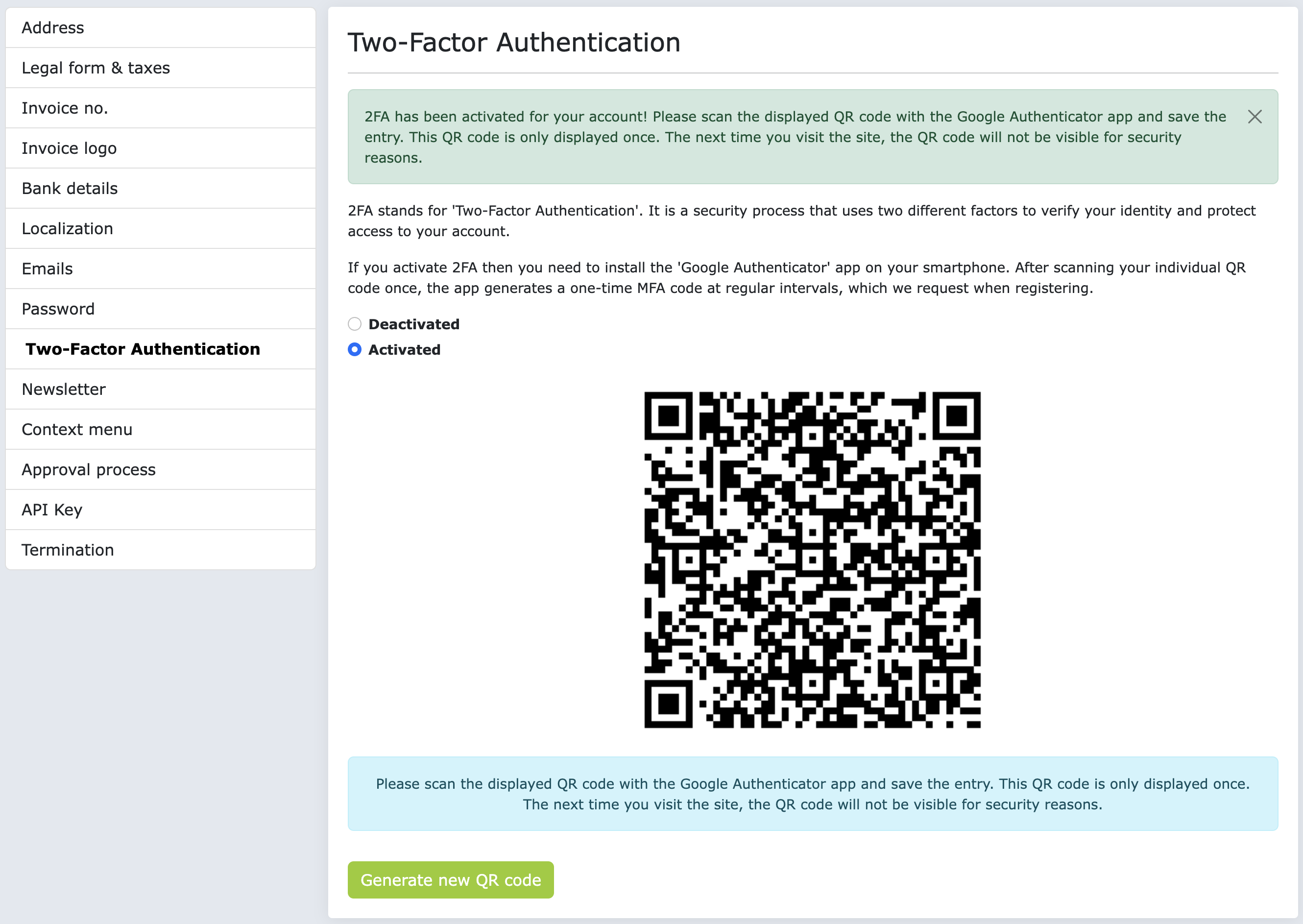
2FA
You have to scan the QR code once with the Google Authenticator app. As a result, the app generates a new MFA code every 30 seconds, which ZEIT.IO will request the next time you log in.
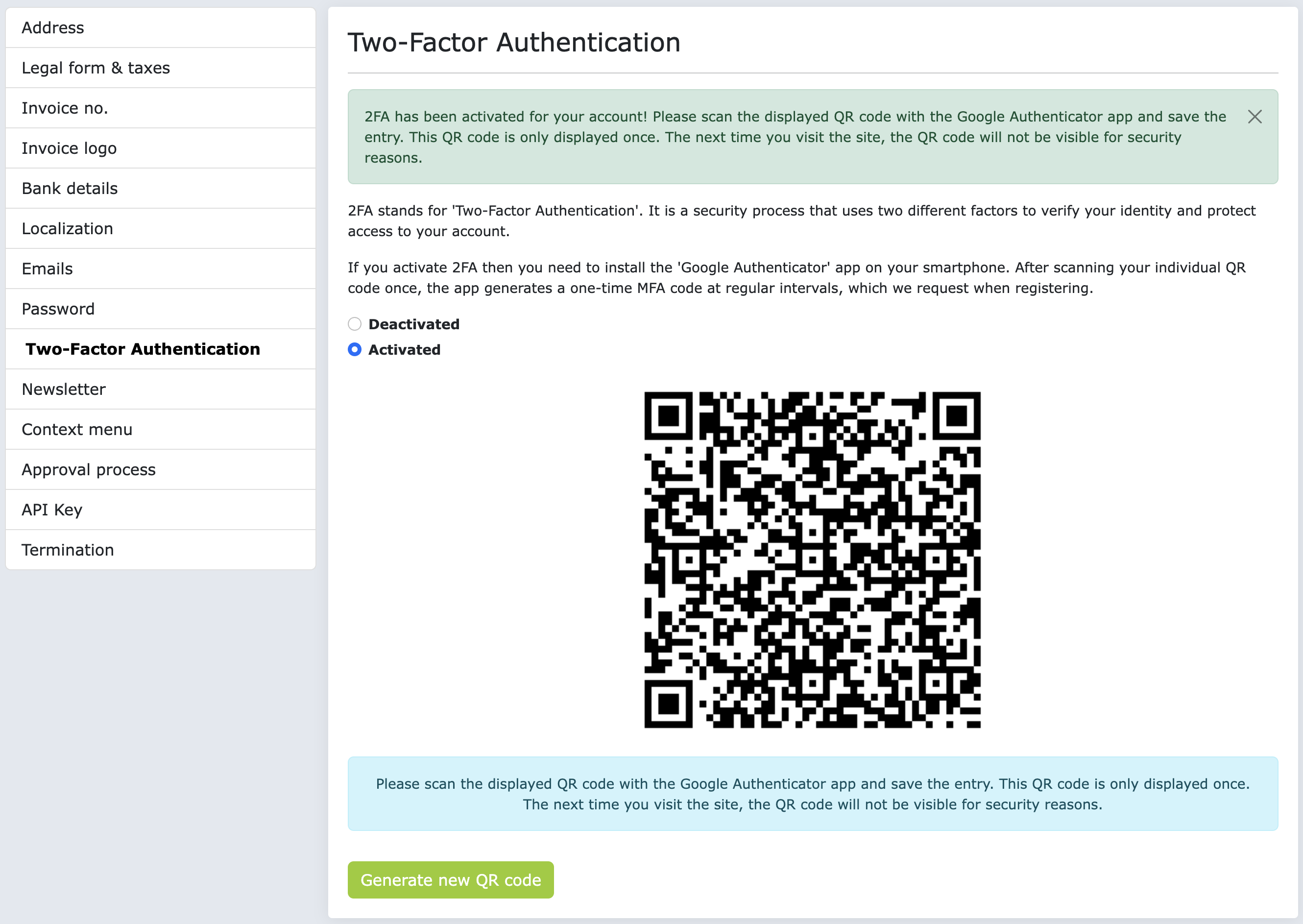
You have to scan the QR code once with the Google Authenticator app. As a result, the app generates a new MFA code every 30 seconds, which ZEIT.IO will request the next time you log in.