On ZEIT.IO you can create a project with a budget and add any number of employees who can book times & expenses for the project. The booked times and expenses can be billed at any time. There are different invoice templates for this. Most users use the "1 project - 1 expert" template. This makes it possible to bill an expert in the project in a certain period of time. But if you now have 10 experts at the customer who all book on the same project then it is a bit cumbersome because you would have to create 10 different invoices. Therefore there is now a new invoice template, which is marked green in the screenshot below:
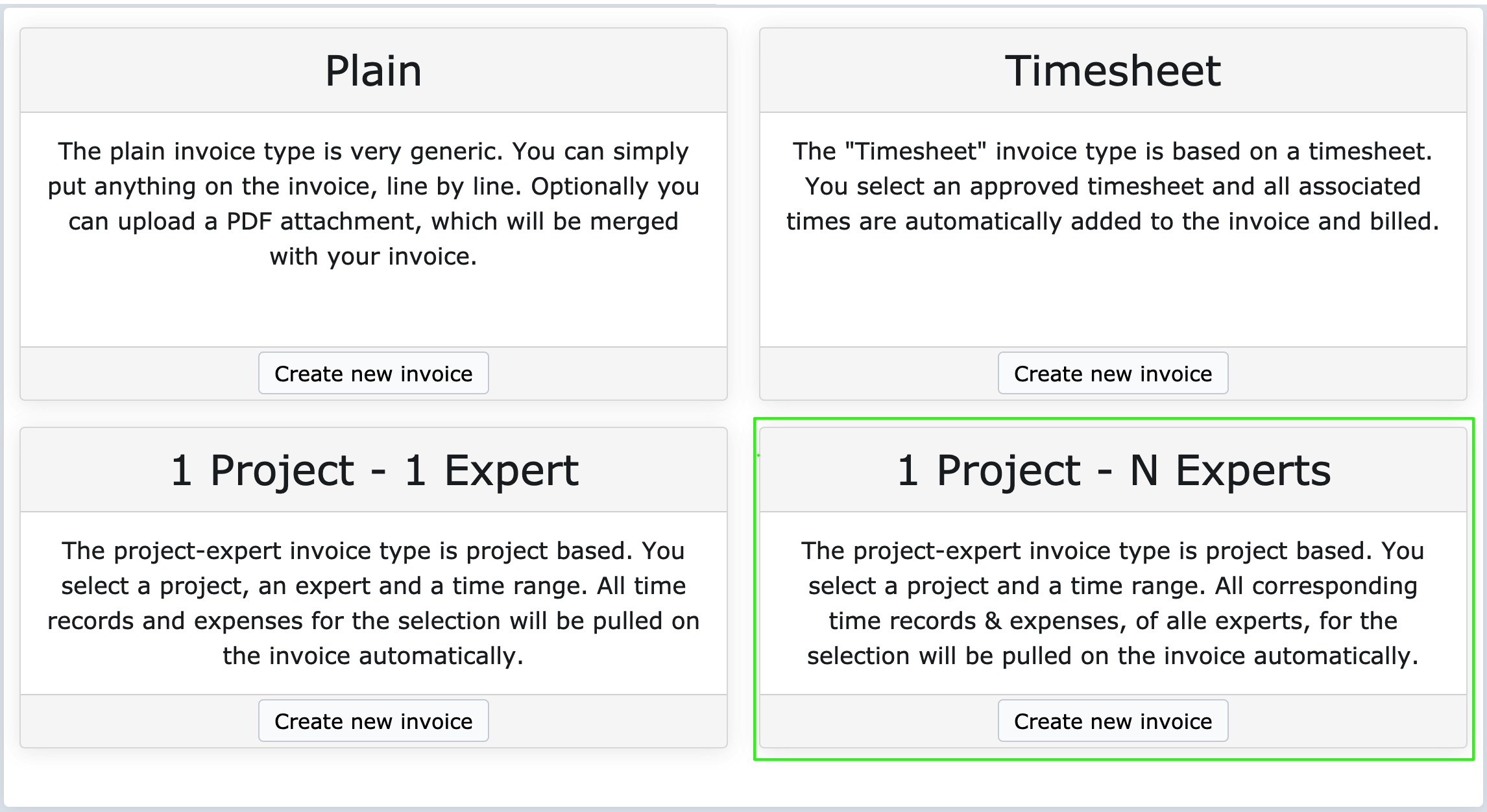 Invoice templates at ZEIT.IO
Invoice templates at ZEIT.IO
With this template you select a period and a project, as shown here on the screenshot:
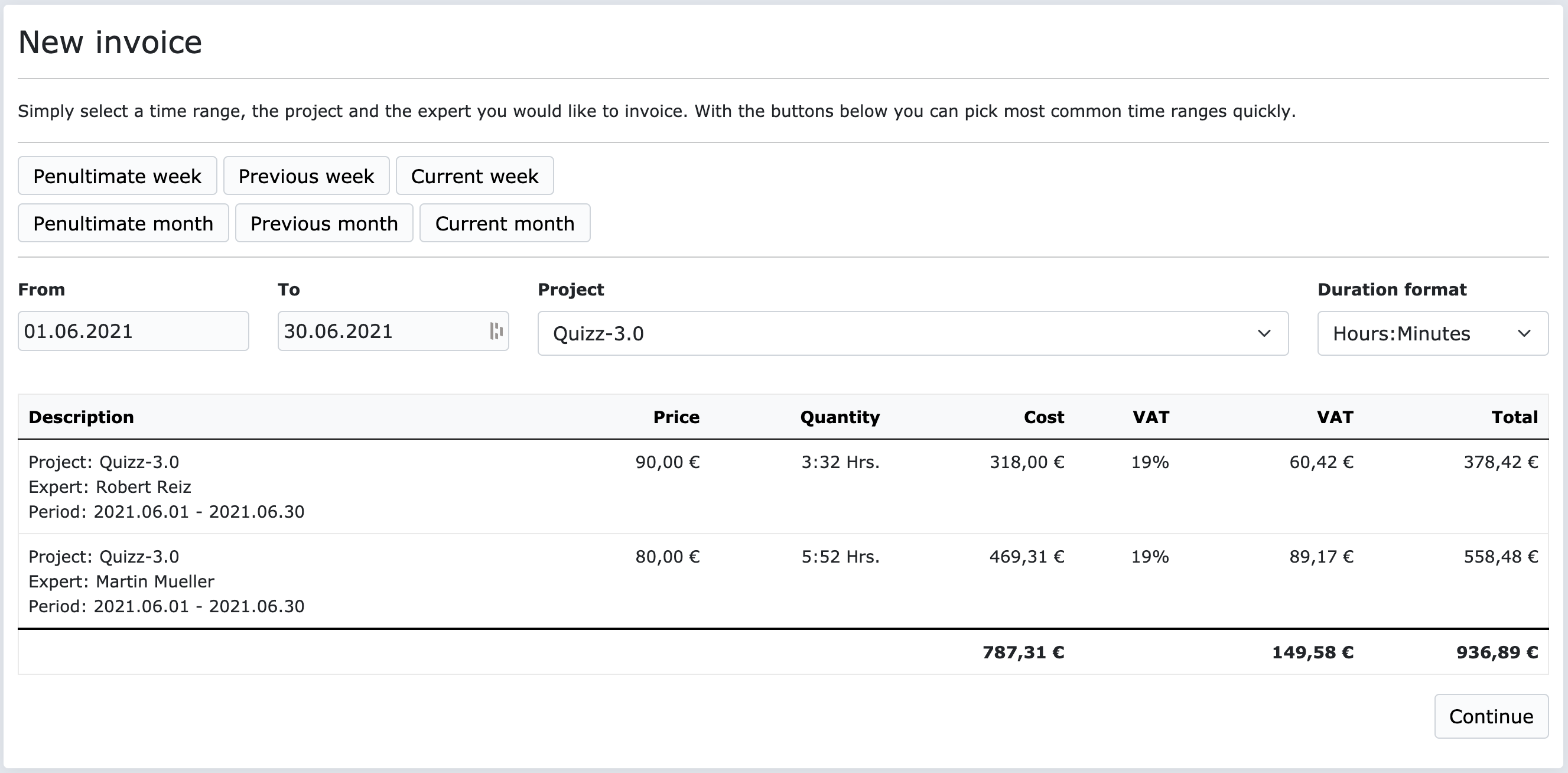 1 Project - X Experts
1 Project - X Experts
All experts who have booked times for the selected project in the selected period are automatically added to the invoice. Of course, with the respective billing rate that is stored for each expert in the project. Thus, with just a few mouse clicks, you can generate an invoice which bills N experts.
The PDF invoice looks like this, for example:
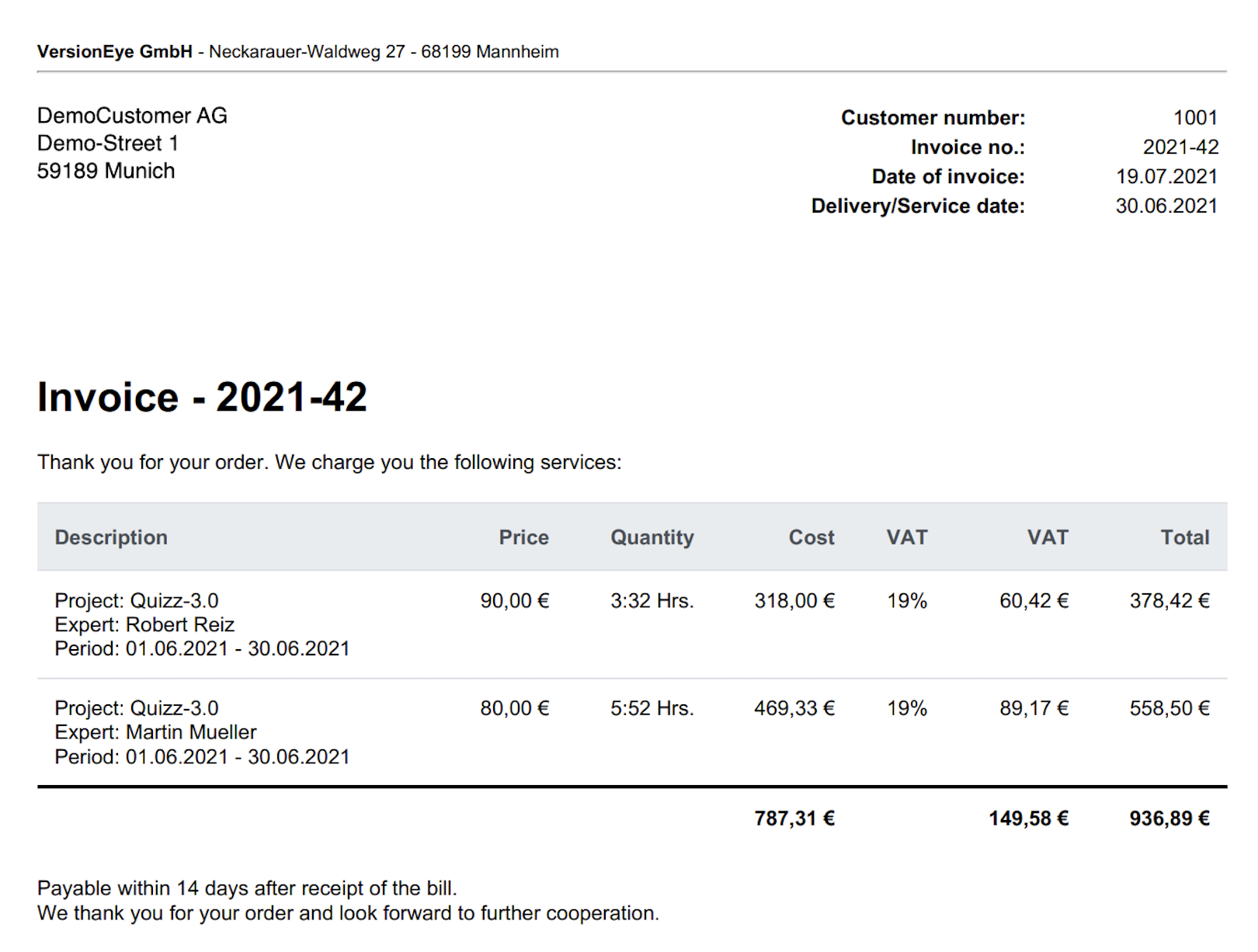 Example invoice at ZEIT.IO
Example invoice at ZEIT.IO
The respective time sheets of the experts are of course automatically attached to the PDF invoice. So you have a complete invoice including time sheets that you can send directly to the customer.
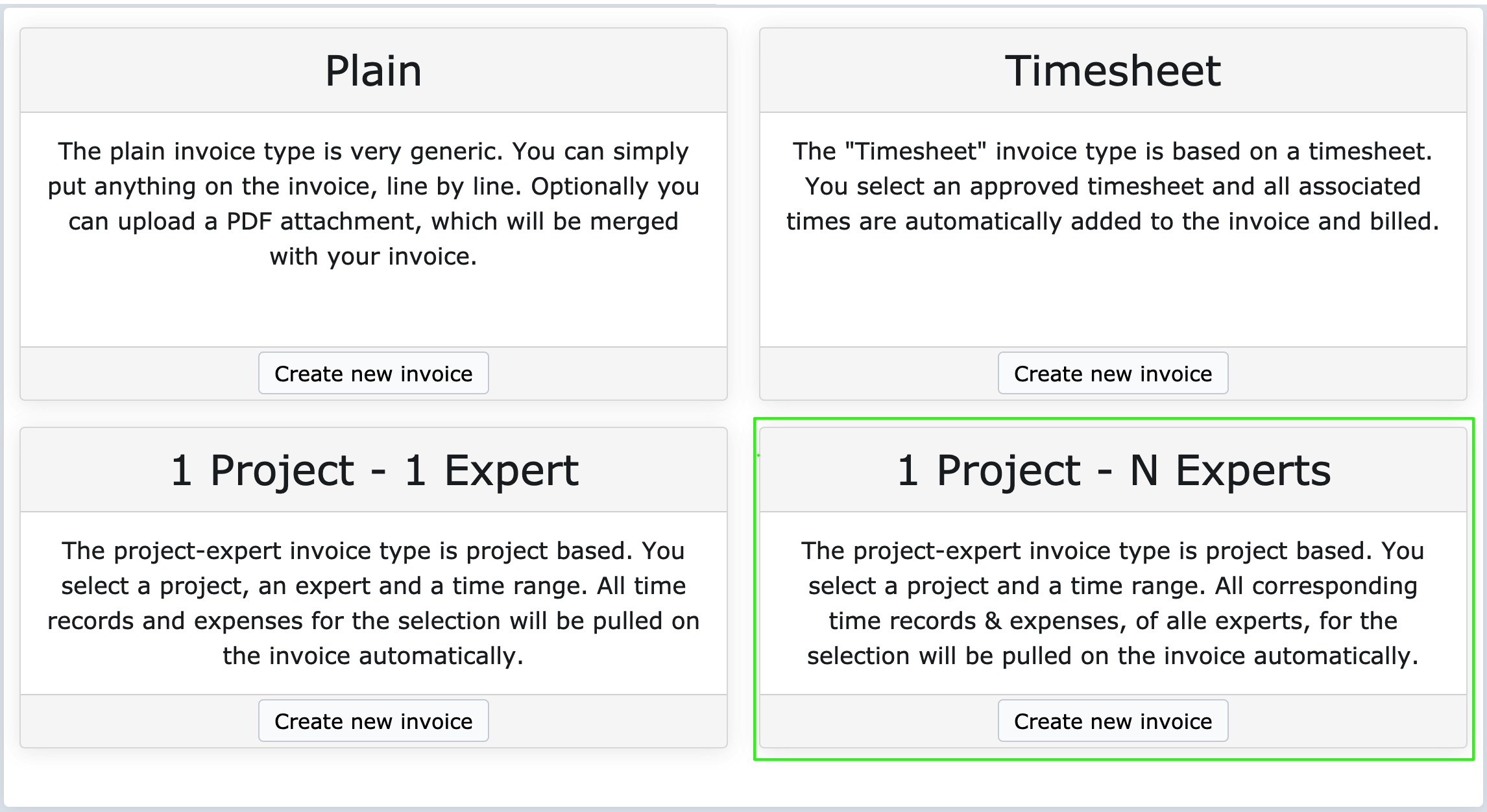 Invoice templates at ZEIT.IO
Invoice templates at ZEIT.IOWith this template you select a period and a project, as shown here on the screenshot:
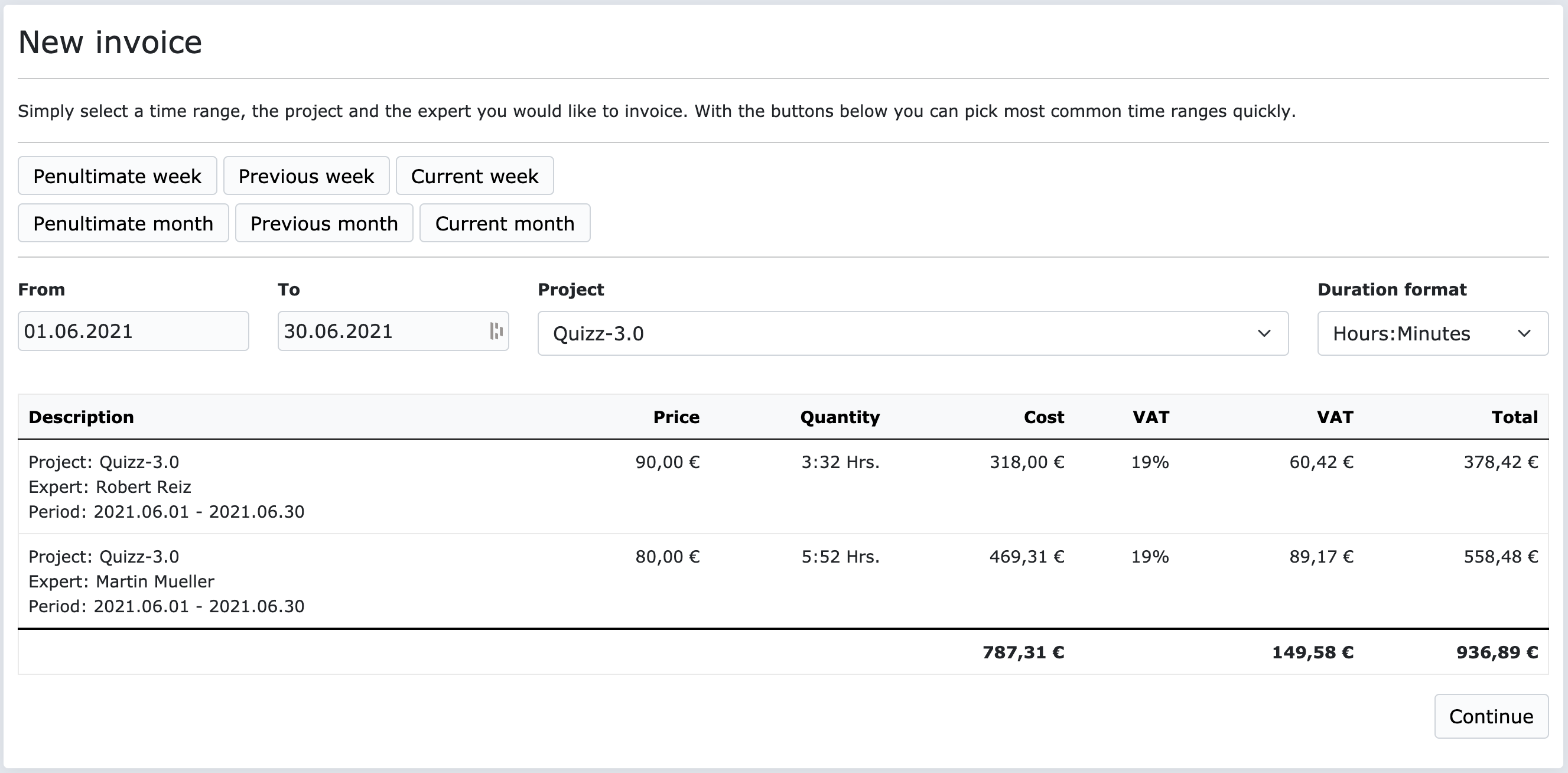 1 Project - X Experts
1 Project - X ExpertsAll experts who have booked times for the selected project in the selected period are automatically added to the invoice. Of course, with the respective billing rate that is stored for each expert in the project. Thus, with just a few mouse clicks, you can generate an invoice which bills N experts.
The PDF invoice looks like this, for example:
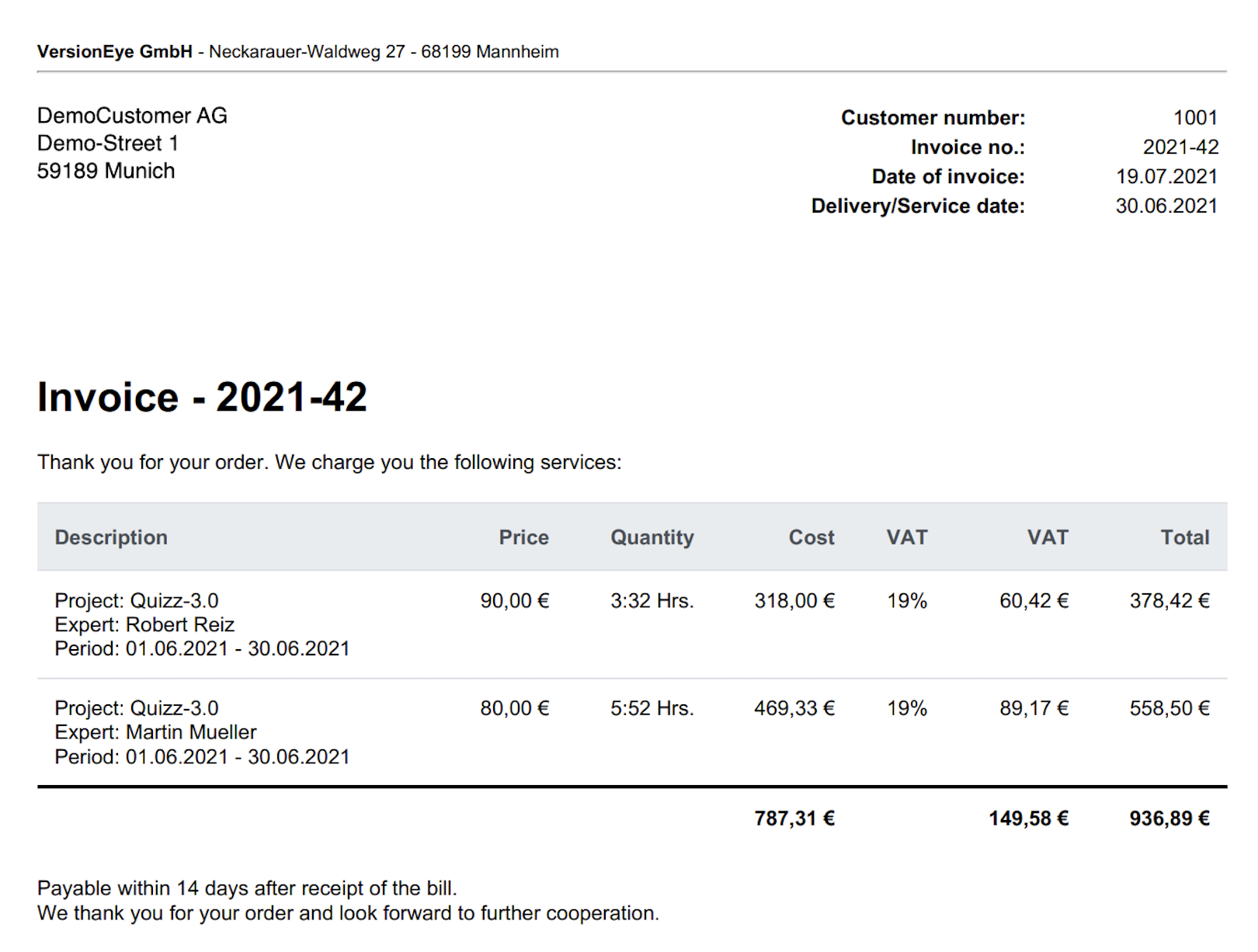 Example invoice at ZEIT.IO
Example invoice at ZEIT.IOThe respective time sheets of the experts are of course automatically attached to the PDF invoice. So you have a complete invoice including time sheets that you can send directly to the customer.