SEPA direct debit for e-invoices
Create e-invoices using the SEPA direct debit payment method. This feature is available for both ZUGFeRD and XRechnung.
ZEIT.IO is a platform for automatically billing project time. Approved project time can be automatically billed and credited. The automatically generated outgoing invoices and credit notes are valid e-invoices according to the ZUGFeRD (Factur-X) standard. The XRechnung format is also supported.
Most invoices sent are "on account by bank transfer." This means that the invoice includes a bank account number, and the invoice recipient must pay the invoice amount via bank transfer. ZEIT.IO has so far only supported this payment method for outgoing invoices. However, for e-invoices according to the EU standard EN 16931, various payment methods are defined. The most important payment methods according to EN 16931 are described here:
Most invoices sent are "on account by bank transfer." This means that the invoice includes a bank account number, and the invoice recipient must pay the invoice amount via bank transfer. ZEIT.IO has so far only supported this payment method for outgoing invoices. However, for e-invoices according to the EU standard EN 16931, various payment methods are defined. The most important payment methods according to EN 16931 are described here:
- 10: Species: Cash payment
- 20: Chec
- 30: Transfer: Bank transfer
- 48: Payment by credit card
- 49: SEPA direct debit
Each payment method is identified by a unique code. For example, code 30 stands for bank transfer. In a ZUGFeRD invoice, this code must be filled in accordingly in the XML tag "ram:TypeCode" and the tag "ram:SpecifiedTradeSettlementPaymentMeans." Depending on the payment method, additional XML tags must also be present in the invoice.
To avoid having to reconfigure the payment method for each invoice, ZEIT.IO allows you to store the payment method directly for the customer. To do so, simply navigate to the desired customer and click "Edit." You can also set the desired payment method in the customer's master data, in the "Payment Terms" section. For example, it looks like this:
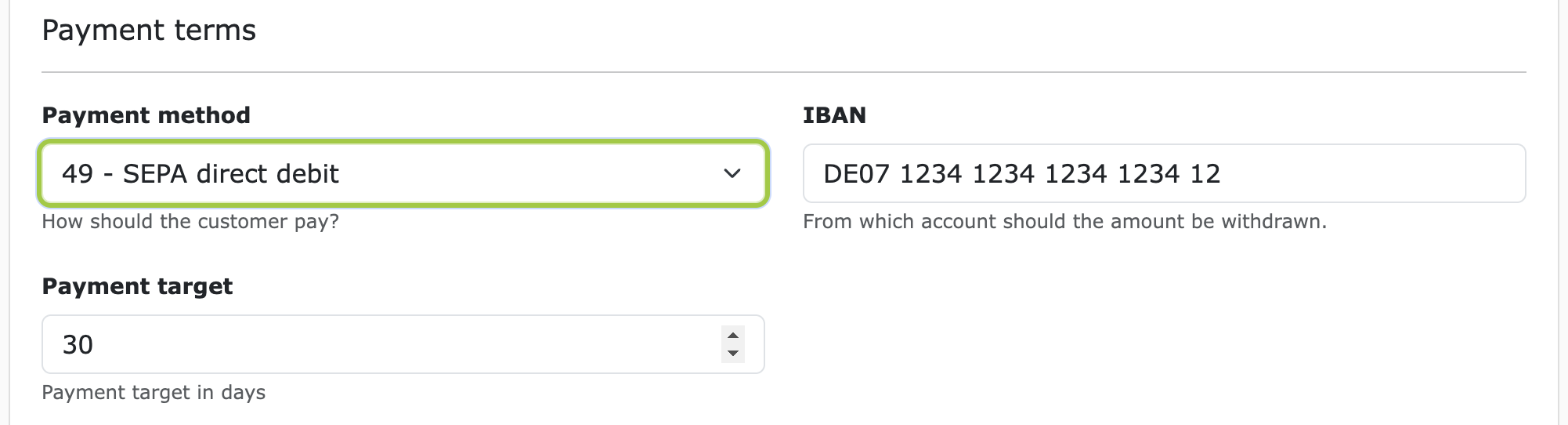 Select payment method from the customer
Select payment method from the customer
The payment method is a drop-down selection field. Depending on the selection, the input to the right also changes. If you select "49 - SEPA Direct Debit," an input field for an IBAN number appears to the right. This is where you can enter the IBAN to be used for the direct debit procedure. If you save this information, it will be stored in the customer master data. And every time an e-invoice is created for this customer, the corresponding payment method will be used for the invoice. This works for both ZUGFeRD (Factur-X) and XRechnung.
For a ZUGFeRD (Factur-X) invoice, a note is automatically generated in the image view of the PDF. As can be seen here, in the last line of the screenshot:
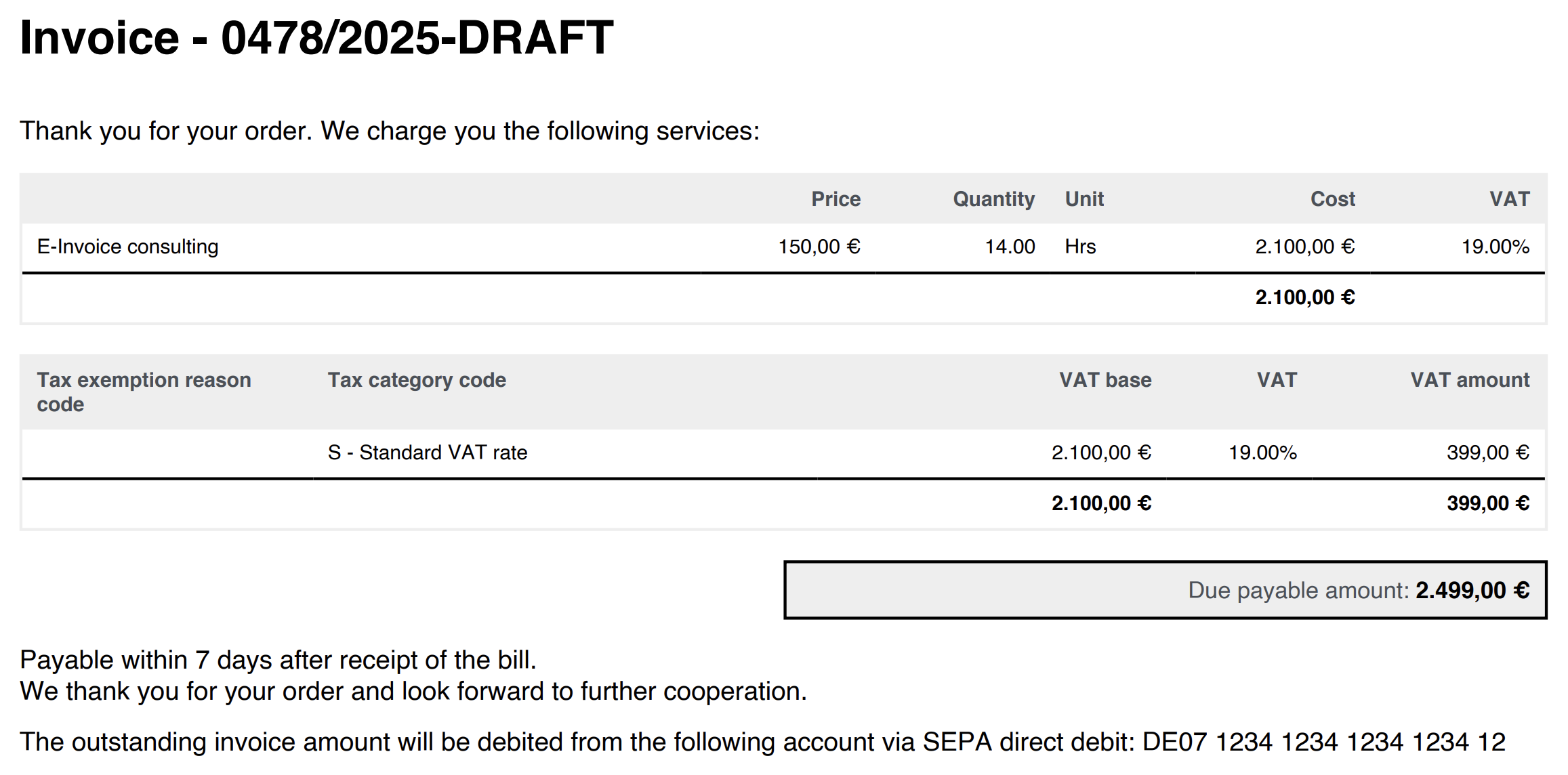 ZUGFeRD invoice with payment method 49 - SEPA direct debit
ZUGFeRD invoice with payment method 49 - SEPA direct debit
The customer filter options now include an additional payment method filter option. This allows you to filter your customers by their preferred payment method and quickly see, for example, which customers use the SEPA direct debit procedure and which don't.
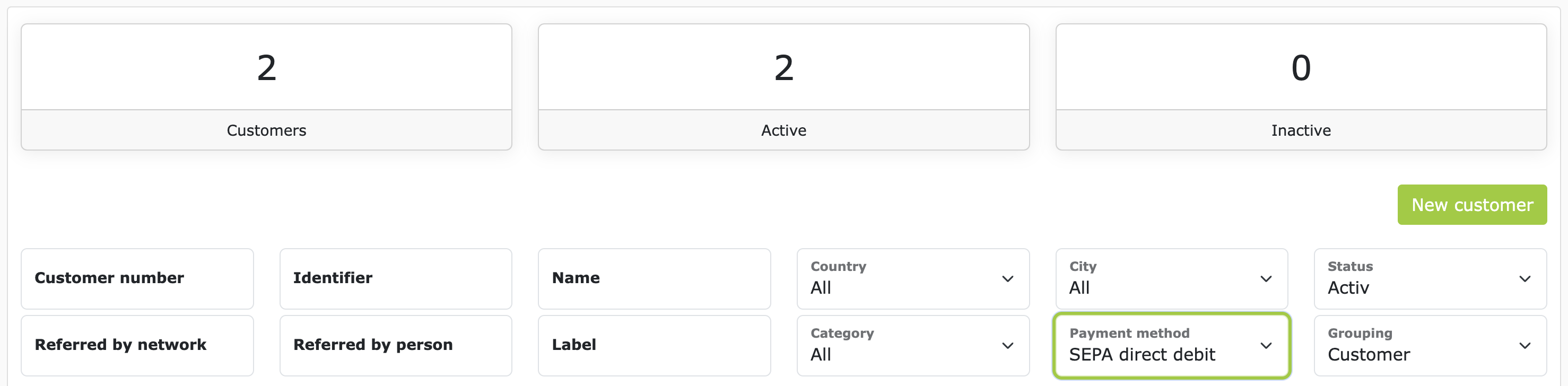 Customers filter by payment method SEPA direct debit
Customers filter by payment method SEPA direct debit
This feature works for both ZUGFeRD (Factur-X) and XRechnung. Both invoice formats are EN 16931 compliant.
ZEIT.IO cannot currently collect SEPA direct debits itself. You are still responsible for the collection! You can initiate SEPA direct debit collection either through your bank or through a third-party provider such as GoCardless or Stripe.
To avoid having to reconfigure the payment method for each invoice, ZEIT.IO allows you to store the payment method directly for the customer. To do so, simply navigate to the desired customer and click "Edit." You can also set the desired payment method in the customer's master data, in the "Payment Terms" section. For example, it looks like this:
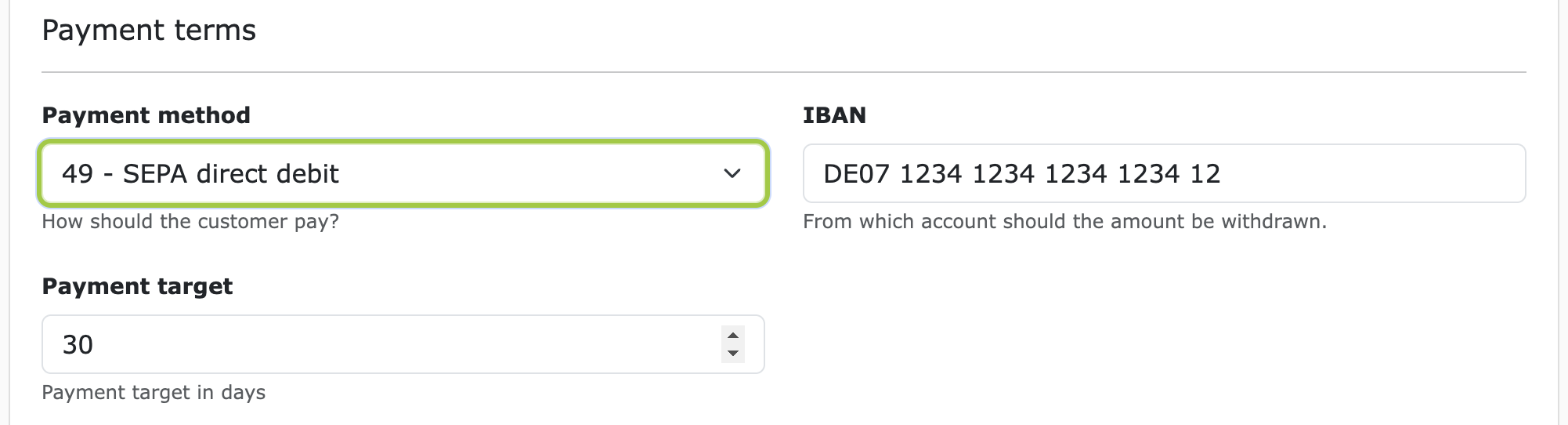 Select payment method from the customer
Select payment method from the customerThe payment method is a drop-down selection field. Depending on the selection, the input to the right also changes. If you select "49 - SEPA Direct Debit," an input field for an IBAN number appears to the right. This is where you can enter the IBAN to be used for the direct debit procedure. If you save this information, it will be stored in the customer master data. And every time an e-invoice is created for this customer, the corresponding payment method will be used for the invoice. This works for both ZUGFeRD (Factur-X) and XRechnung.
For a ZUGFeRD (Factur-X) invoice, a note is automatically generated in the image view of the PDF. As can be seen here, in the last line of the screenshot:
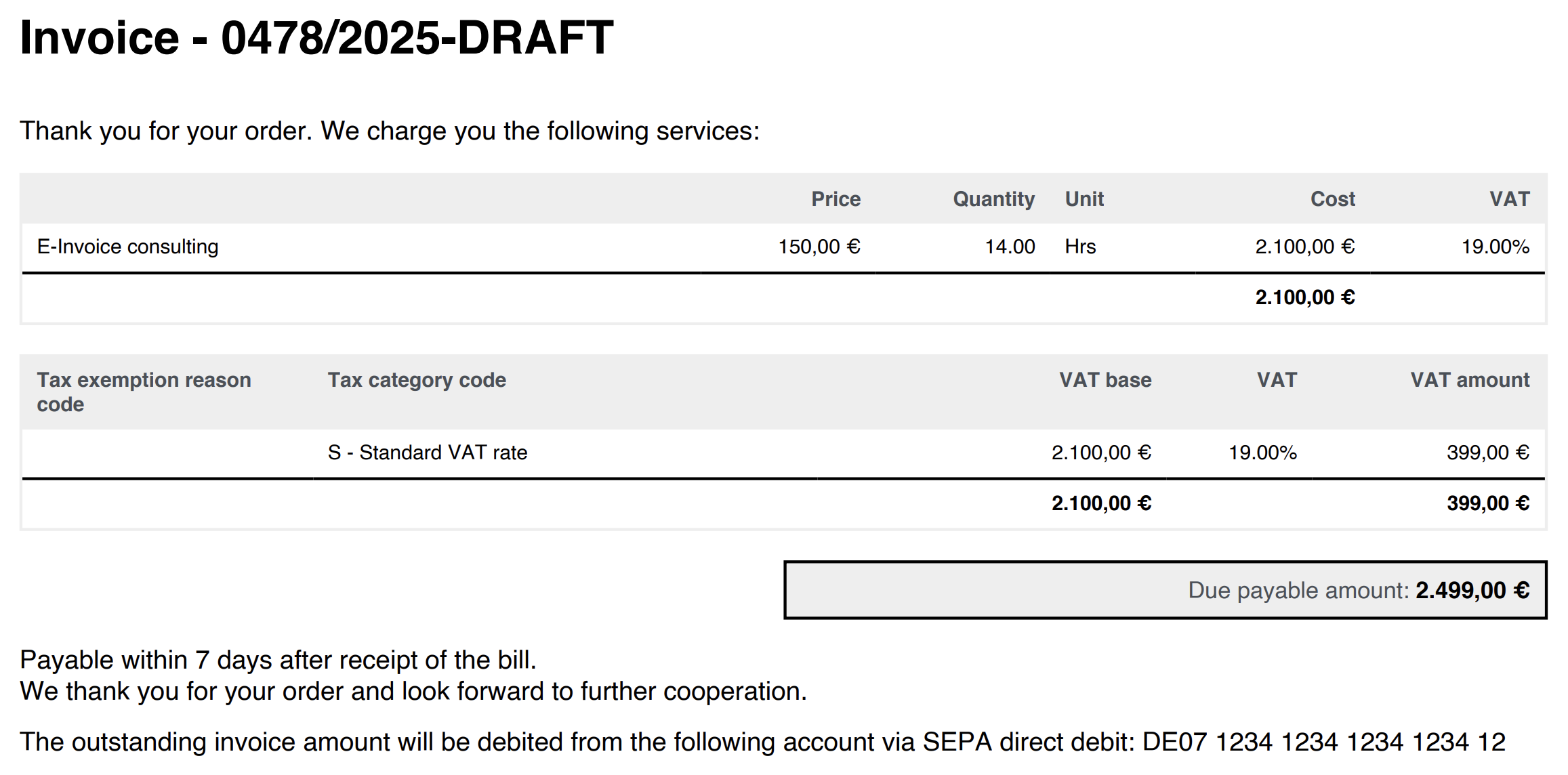 ZUGFeRD invoice with payment method 49 - SEPA direct debit
ZUGFeRD invoice with payment method 49 - SEPA direct debitThe customer filter options now include an additional payment method filter option. This allows you to filter your customers by their preferred payment method and quickly see, for example, which customers use the SEPA direct debit procedure and which don't.
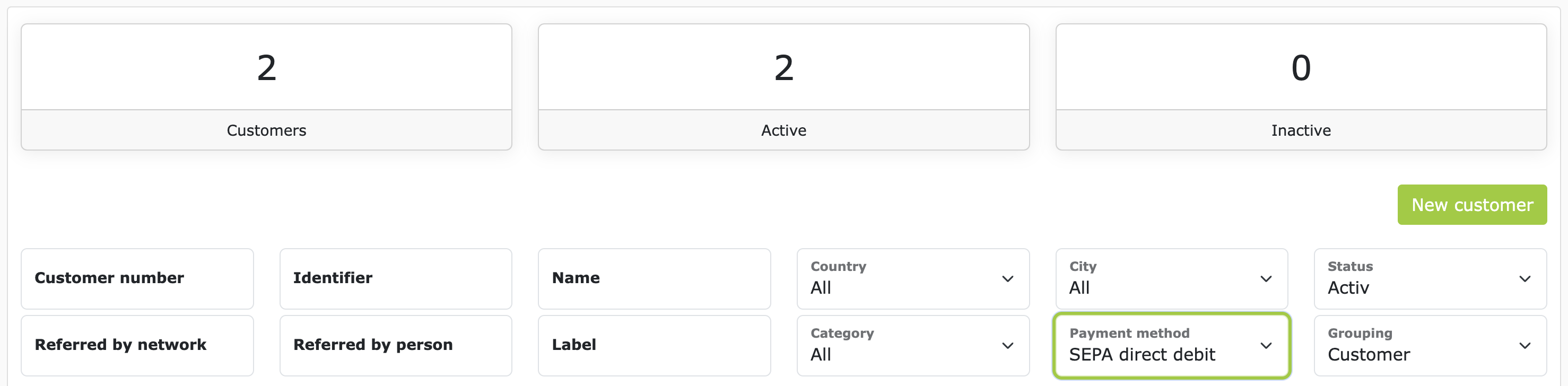 Customers filter by payment method SEPA direct debit
Customers filter by payment method SEPA direct debitThis feature works for both ZUGFeRD (Factur-X) and XRechnung. Both invoice formats are EN 16931 compliant.
ZEIT.IO cannot currently collect SEPA direct debits itself. You are still responsible for the collection! You can initiate SEPA direct debit collection either through your bank or through a third-party provider such as GoCardless or Stripe.