Record and edit times for other users
Record and edit working hours and project times on behalf of other users on ZEIT.IO. This feature is now available for organizational admins.
ZEIT.IO is a platform for automatically billing project time. Approved project time can be automatically billed and credited. The automatically generated outgoing invoices and credit notes are valid e-invoices according to the ZUGFeRD standard. The XRechnung format is also supported.
ZEIT.IO can accommodate both permanent and freelance employees. Accordingly, both working hours and project time can be recorded. For permanent employees, it is also possible to configure whether working hours should be treated separately from project time. Most consulting firms do not treat these separately, and therefore any booked project time also counts as working time. This distinction can be configured for each contract on ZEIT.IO.
Employees usually record and edit their own time. Time recording can be done in various ways. Employees can record their time as follows:
ZEIT.IO can accommodate both permanent and freelance employees. Accordingly, both working hours and project time can be recorded. For permanent employees, it is also possible to configure whether working hours should be treated separately from project time. Most consulting firms do not treat these separately, and therefore any booked project time also counts as working time. This distinction can be configured for each contract on ZEIT.IO.
Employees usually record and edit their own time. Time recording can be done in various ways. Employees can record their time as follows:
- Directly in the web application on ZEIT.IO.
- Via the ZEIT.IO browser extension, independent of the website. Available for Google Chrome, Firefox, and MS Edge.
- In the ZEIT.IO mobile app on your smartphone. Available for iOS and Android.
However, situations can arise from time to time in which the manager needs to record or edit an employee's time. Possible reasons could be:
- The employee has been on vacation since Saturday and forgot to record the project times for last Friday. However, these times must be entered into the system for billing.
- The employee is sick and forgot to record project times. However, these project times must be recorded for the next billing.
- The employee has recorded project times, but there are spelling errors in the comment text. Depending on the format of the service note attached to the invoice, this will be visible to the customer and should be corrected beforehand.
In these cases, organizational admins can now record and edit time for other users. To do so, simply navigate to the "Times" menu item in the main menu. There is now a new "Record Time" button on the right side.
 Organisational times at ZEIT.IO
Organisational times at ZEIT.IO
On the next page, there's a drop-down menu with all users in the organization who have an active contract. Depending on the selected user, the input mask below changes. The project selection, of course, always depends on the user. Depending on the project, an optional drop-down menu may also appear for the employee's stored hourly rates in the project. Using this mask, organization admins can record times for other employees and also edit existing time records.
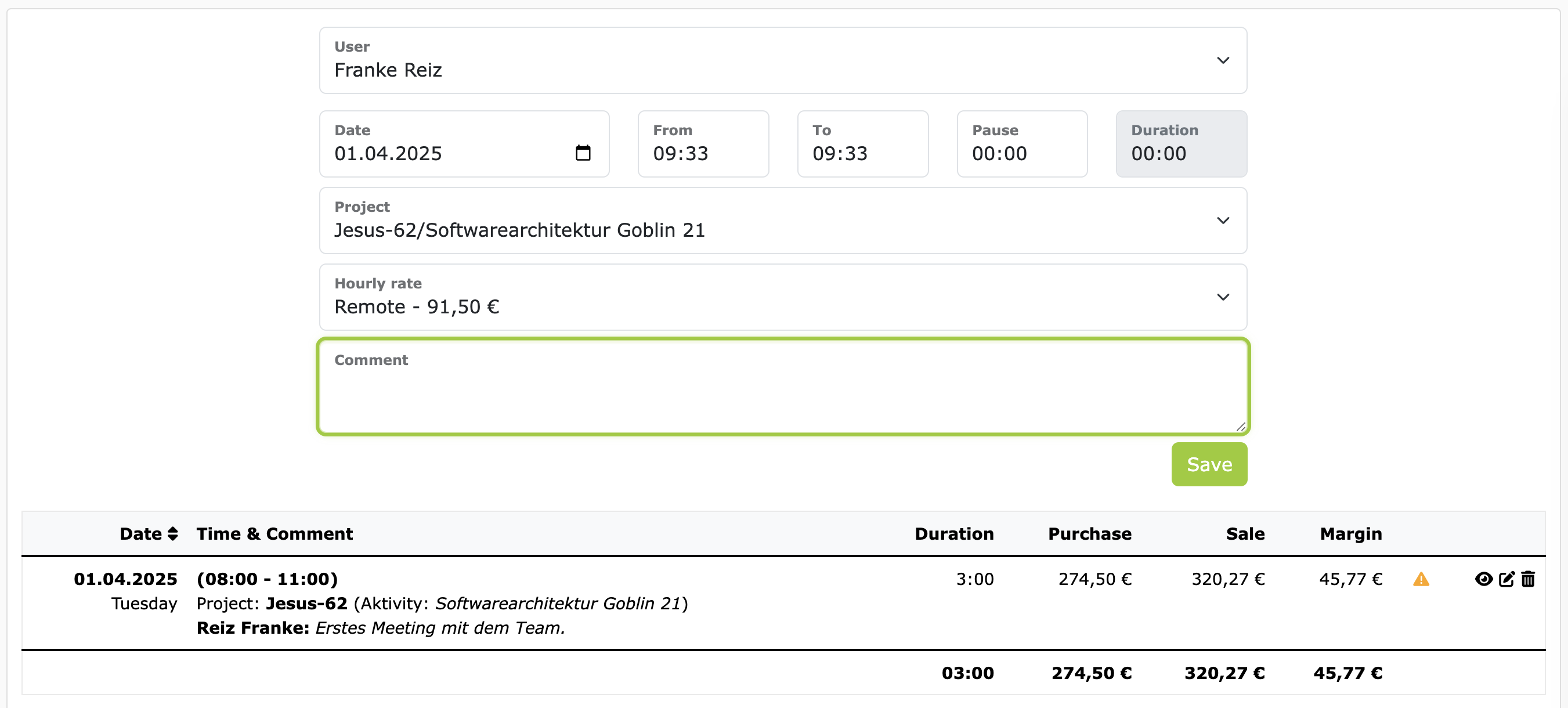 Record and edit times for other users
Record and edit times for other users
Below the input mask, all existing time records for the selected user on the selected date are displayed. Organization admins can, of course, also edit and delete existing time records. However, time records can only be edited or deleted as long as they have not been approved or invoiced. Once a time record has been approved or invoiced, the time record can no longer be edited.
If an organization admin creates or edits a time record for another user, this is documented in the time record's audit logs. Here is an example:
 Auditlog of a TimeRecord
Auditlog of a TimeRecord
The audit logs above show that the time record was created by Robert Reiz for Franke Reiz and subsequently edited. This ensures that all creations and edits are transparent to everyone involved. The audit logs cannot be modified, even by organizational administrators.
Please test the new feature and give us feedback.
 Organisational times at ZEIT.IO
Organisational times at ZEIT.IOOn the next page, there's a drop-down menu with all users in the organization who have an active contract. Depending on the selected user, the input mask below changes. The project selection, of course, always depends on the user. Depending on the project, an optional drop-down menu may also appear for the employee's stored hourly rates in the project. Using this mask, organization admins can record times for other employees and also edit existing time records.
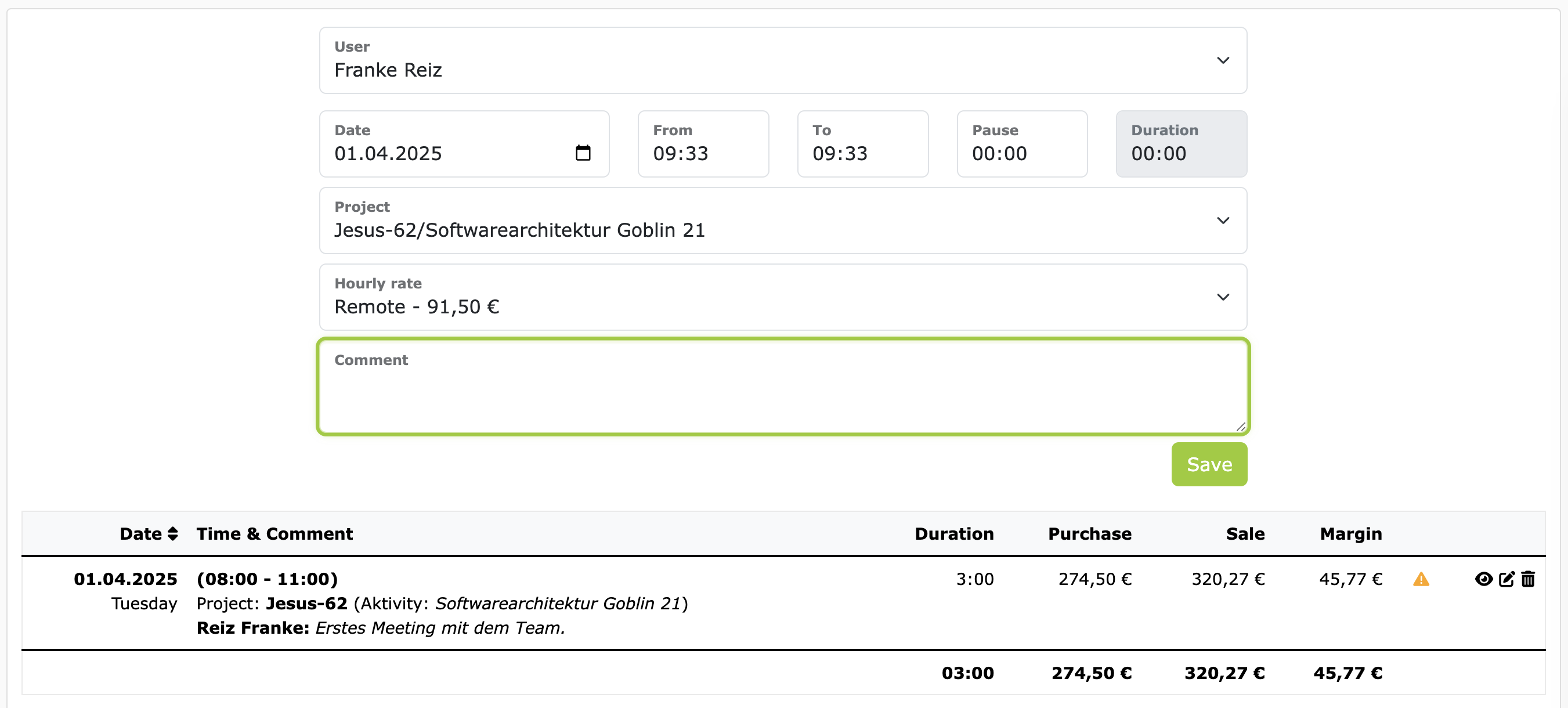 Record and edit times for other users
Record and edit times for other usersBelow the input mask, all existing time records for the selected user on the selected date are displayed. Organization admins can, of course, also edit and delete existing time records. However, time records can only be edited or deleted as long as they have not been approved or invoiced. Once a time record has been approved or invoiced, the time record can no longer be edited.
If an organization admin creates or edits a time record for another user, this is documented in the time record's audit logs. Here is an example:
 Auditlog of a TimeRecord
Auditlog of a TimeRecordThe audit logs above show that the time record was created by Robert Reiz for Franke Reiz and subsequently edited. This ensures that all creations and edits are transparent to everyone involved. The audit logs cannot be modified, even by organizational administrators.
Please test the new feature and give us feedback.