Manage employees in teams and delegate tasks
The new Teams feature allows you to organize employees into teams. Team lead roles can then approve vacation requests from other team members and view their booked time.
ZEIT.IO is a platform for automatically billing project time. Approved project time can be automatically billed and credited. The automatically generated outgoing invoices and credit notes are valid e-invoices according to the ZUGFeRD standard. The XRechnung e-invoice format is also supported!
ZEIT.IO was originally used to manage freelancers. However, HR features for managing permanent employees were quickly added. Features such as time tracking, overtime accounts, and vacation and sick leave management. In many small companies, the managing directors approve all vacation requests. Managing directors usually have admin rights for their ZEIT.IO organization and can therefore view all employee time, vacation, sick leave, and other data.
As a company grows, organizational teams naturally form, such as marketing, sales, development, etc. These organizational units can now also be mapped in ZEIT.IO. A ZEIT.IO team can consist of any number of permanent and freelance employees. The role of "team leader" can optionally be assigned to any member. Team leaders have an expanded view of their team and can view all the time spent by other team members, as well as filter and group them according to various criteria. Vacation requests from team members are automatically sent to all team leaders within the team, and the team leaders are responsible for approving vacation requests.
ZEIT.IO was originally used to manage freelancers. However, HR features for managing permanent employees were quickly added. Features such as time tracking, overtime accounts, and vacation and sick leave management. In many small companies, the managing directors approve all vacation requests. Managing directors usually have admin rights for their ZEIT.IO organization and can therefore view all employee time, vacation, sick leave, and other data.
As a company grows, organizational teams naturally form, such as marketing, sales, development, etc. These organizational units can now also be mapped in ZEIT.IO. A ZEIT.IO team can consist of any number of permanent and freelance employees. The role of "team leader" can optionally be assigned to any member. Team leaders have an expanded view of their team and can view all the time spent by other team members, as well as filter and group them according to various criteria. Vacation requests from team members are automatically sent to all team leaders within the team, and the team leaders are responsible for approving vacation requests.
Creating Teams
To create a new team, you must have admin rights for your ZEIT.IO organization. Then, navigate to the Dashboard in the organization. Under the Users heading, there's now an option for Teams. Then simply click on "Teams."
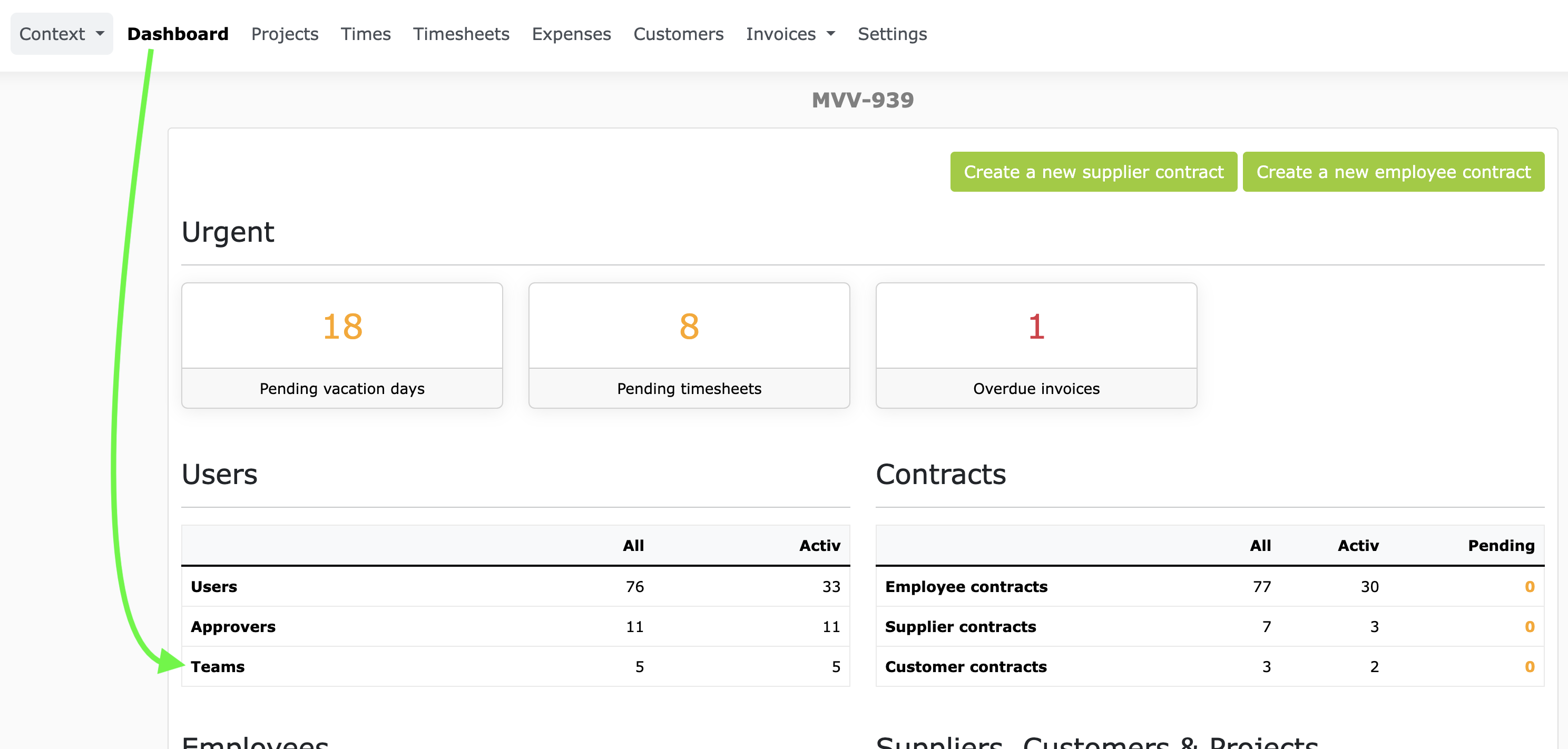 ZEIT.IO Organization - Dashboard with Teams
ZEIT.IO Organization - Dashboard with Teams
On the Teams page you can view all teams and also create a new team.
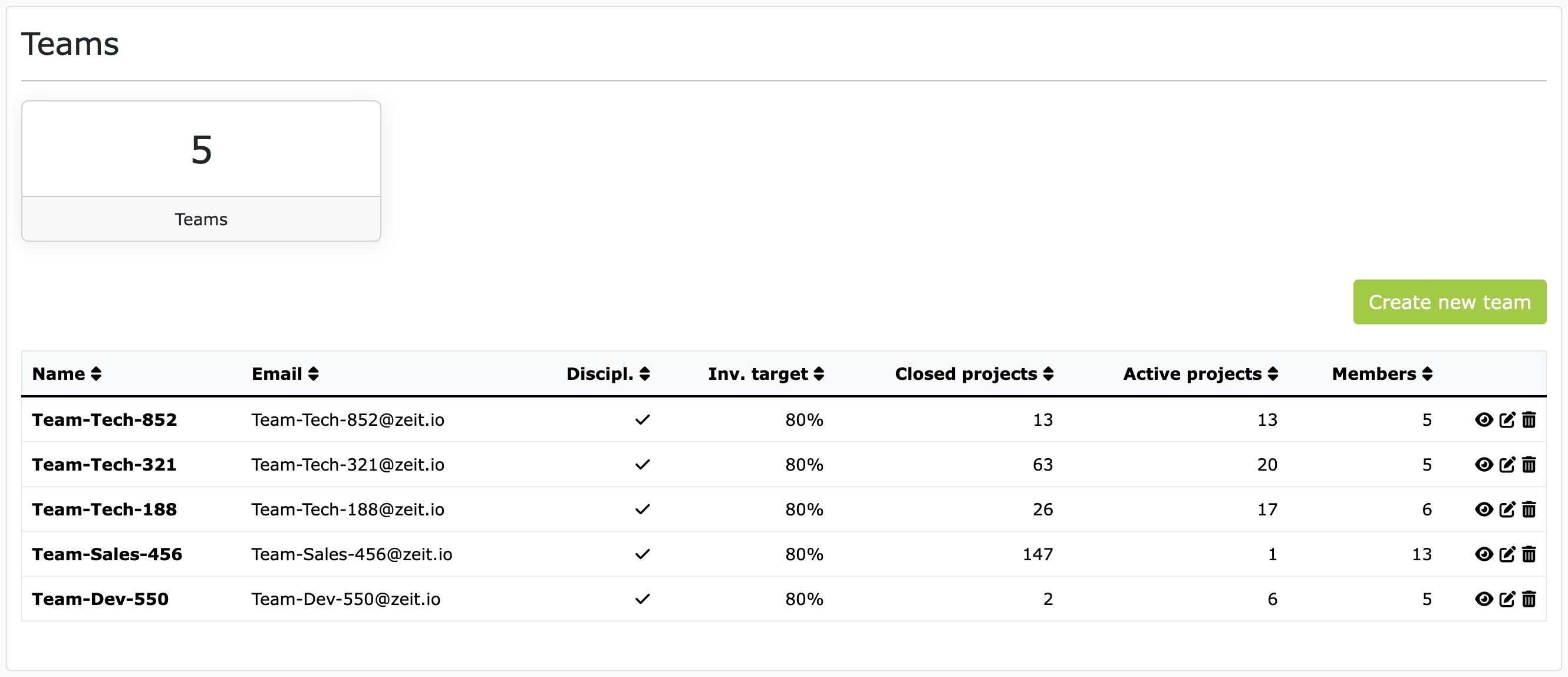 ZEIT.IO - Teams
ZEIT.IO - Teams
To create a new team, simply click the "Create New Team" button. Each team, of course, requires a name. Optionally, a team email address can also be entered. In most cases, this is a distribution list containing all team members.
There are disciplinary teams and non-disciplinary teams. The difference is that with disciplinary teams, the team leaders are responsible for vacation requests within the team. This is not the case with non-disciplinary teams! A person can, in principle, be a member of multiple teams. However, each person is usually a member of only one disciplinary team. When a person submits a vacation request, the team leaders from the disciplinary team receive the request and are responsible for approval/rejection.
Each team can also optionally have a billable target. This target specifies what percentage of all the team's booked time should be billable. For consulting firms, this target is typically 80%.
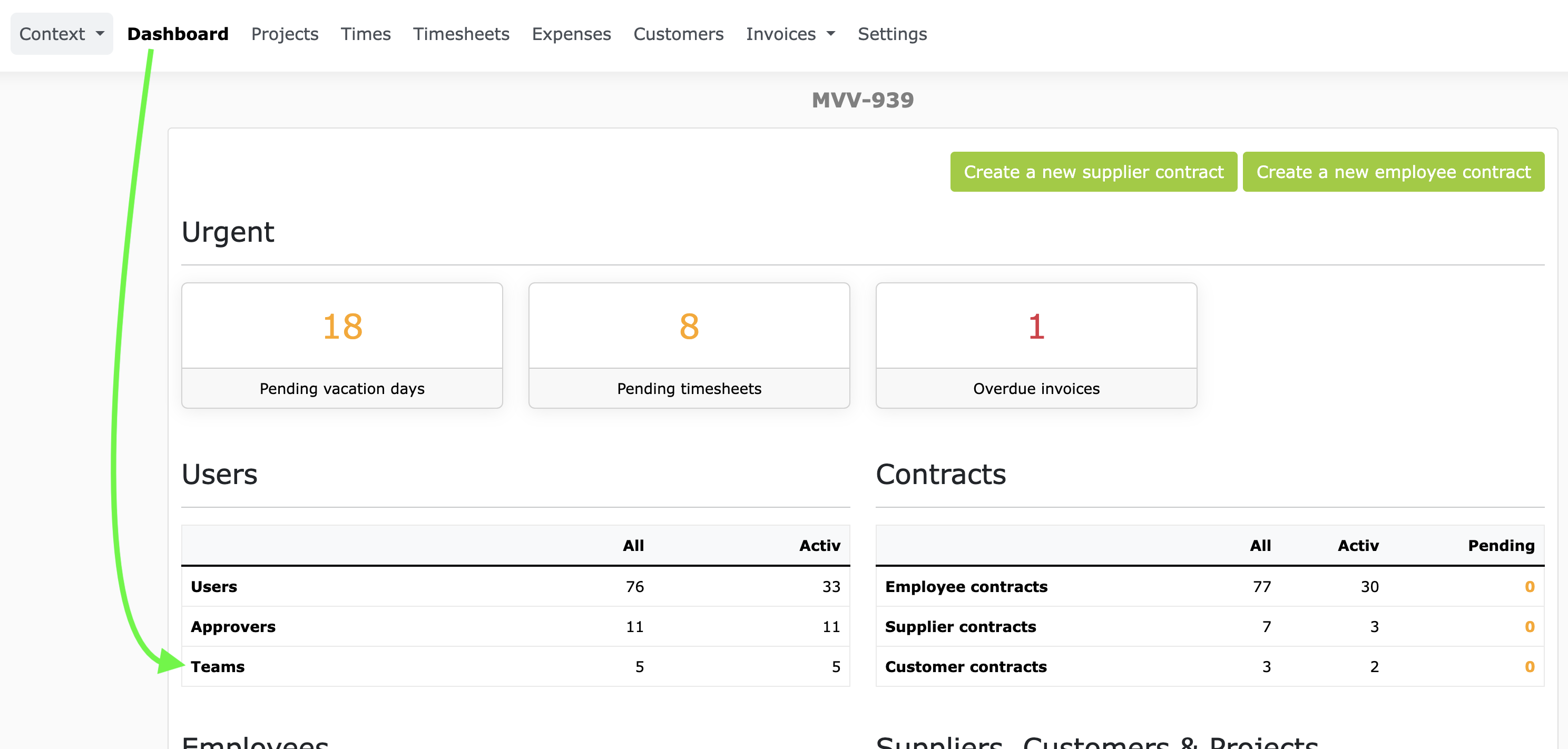 ZEIT.IO Organization - Dashboard with Teams
ZEIT.IO Organization - Dashboard with TeamsOn the Teams page you can view all teams and also create a new team.
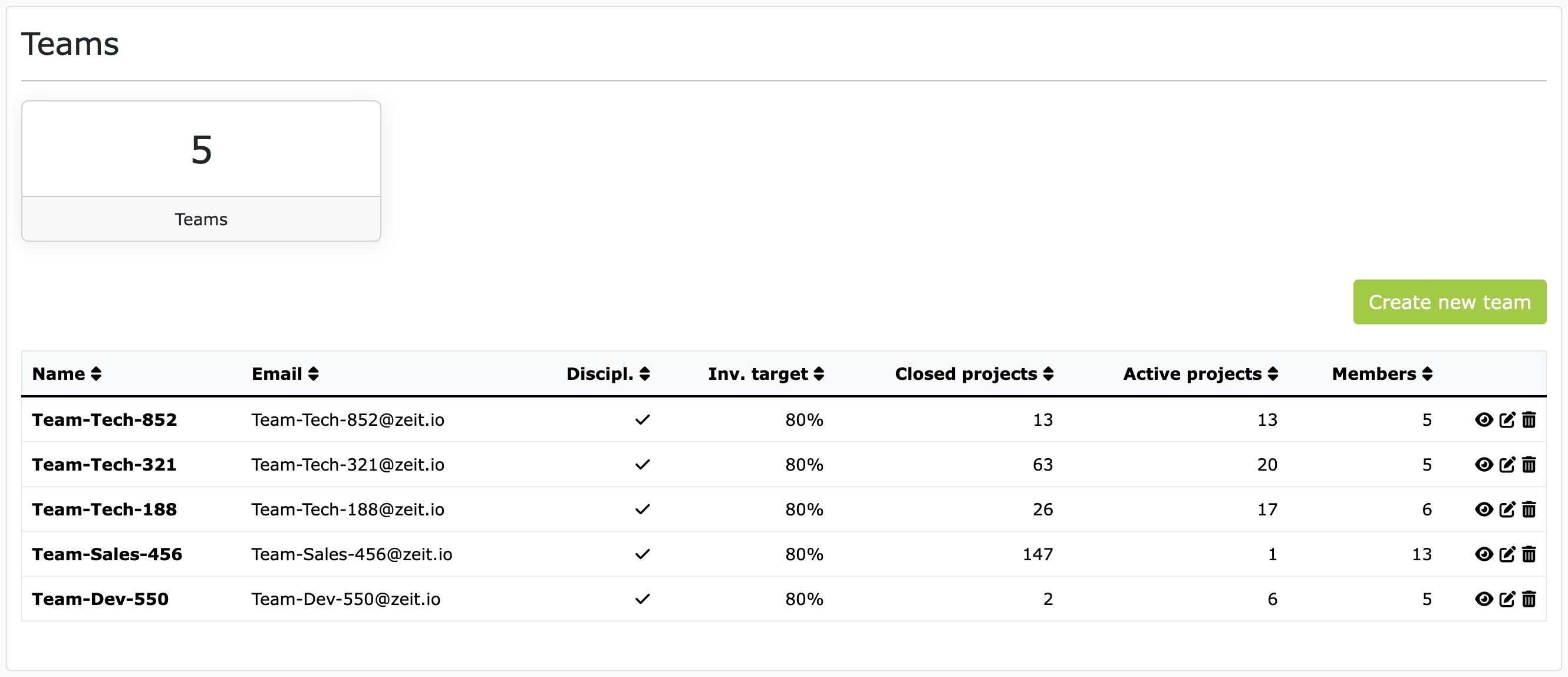 ZEIT.IO - Teams
ZEIT.IO - TeamsTo create a new team, simply click the "Create New Team" button. Each team, of course, requires a name. Optionally, a team email address can also be entered. In most cases, this is a distribution list containing all team members.
There are disciplinary teams and non-disciplinary teams. The difference is that with disciplinary teams, the team leaders are responsible for vacation requests within the team. This is not the case with non-disciplinary teams! A person can, in principle, be a member of multiple teams. However, each person is usually a member of only one disciplinary team. When a person submits a vacation request, the team leaders from the disciplinary team receive the request and are responsible for approval/rejection.
Each team can also optionally have a billable target. This target specifies what percentage of all the team's booked time should be billable. For consulting firms, this target is typically 80%.
A team member's view of the team
If a regular employee is a member of a team, the "Teams" item appears in the main menu. Under this item, the employee can view all the teams in which they are a member.
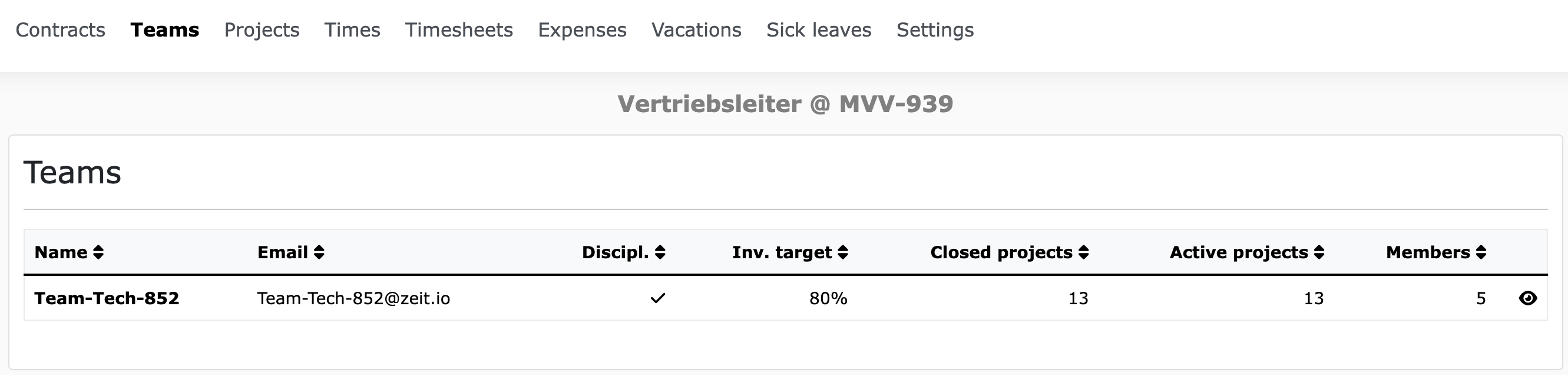 Teams for regular employees and team members
Teams for regular employees and team members
In the detailed view, the member can see all other members and their email addresses. The team leader is also marked with a crown.
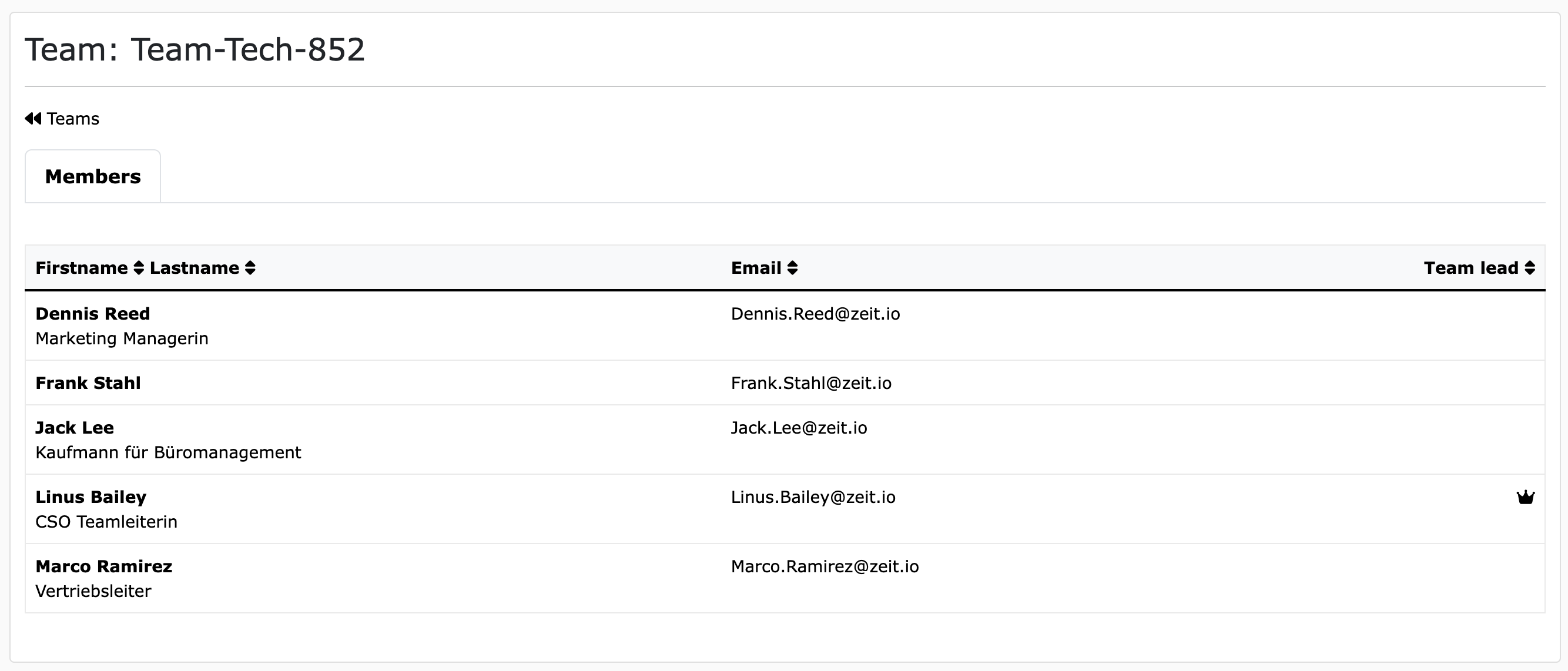 Team members
Team members
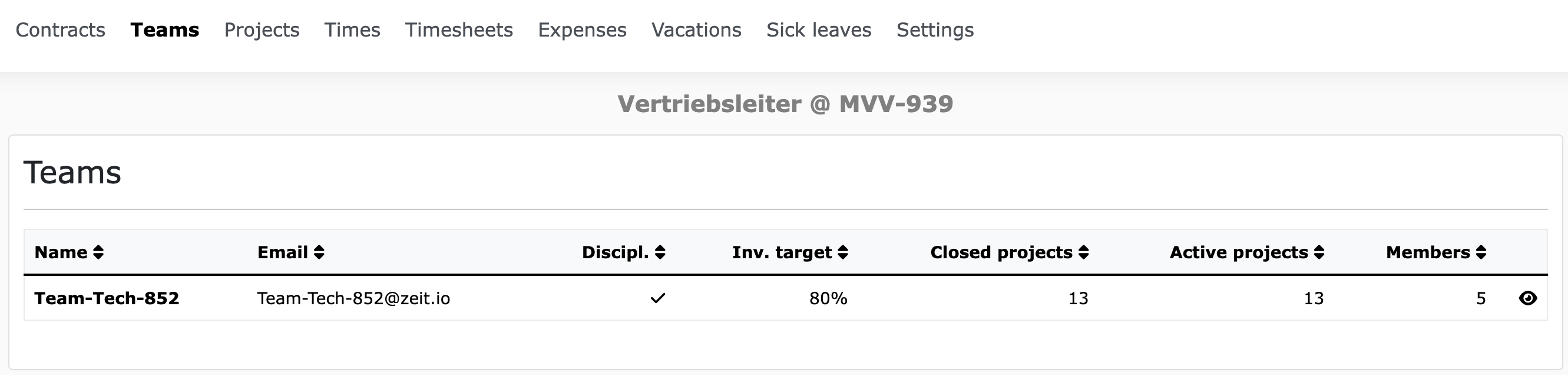 Teams for regular employees and team members
Teams for regular employees and team membersIn the detailed view, the member can see all other members and their email addresses. The team leader is also marked with a crown.
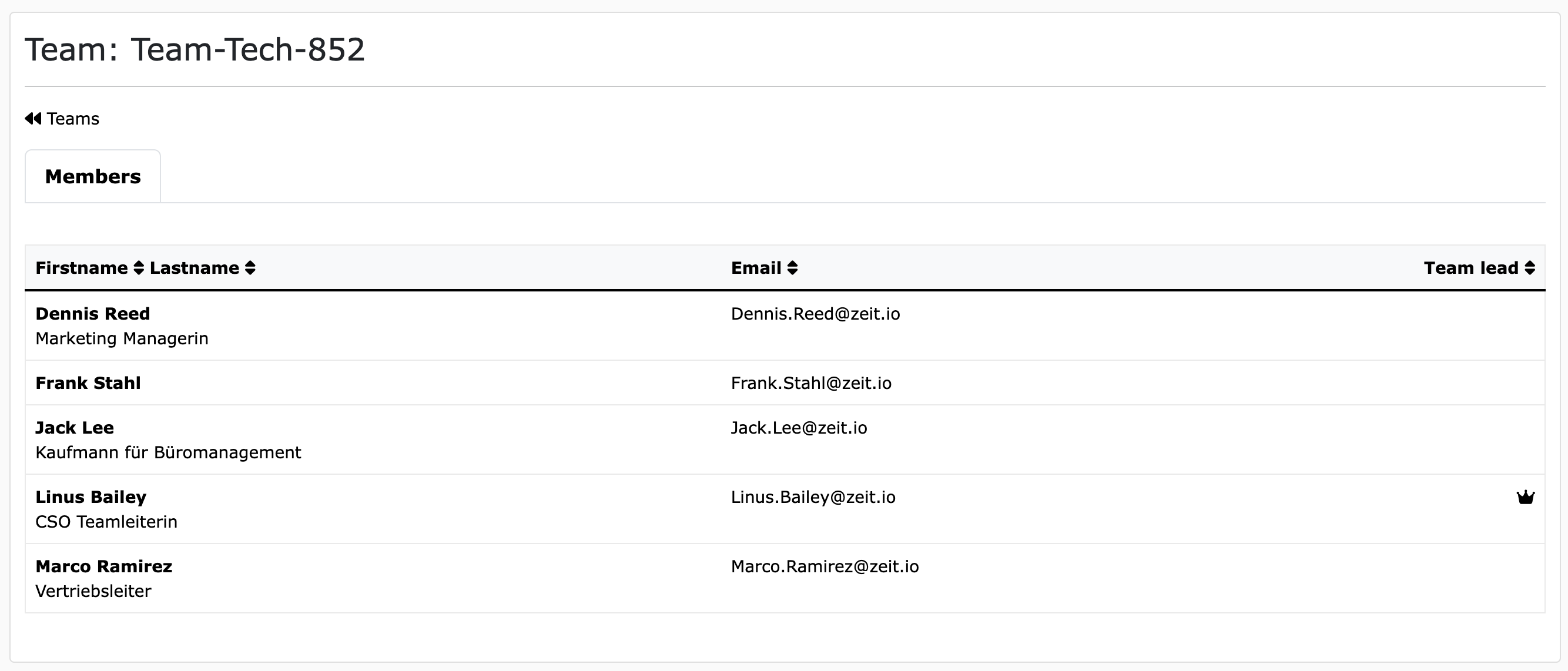 Team members
Team membersA team leader's view of the team
Team leaders naturally have an expanded view of the teams. Team leaders see everything that regular members see, plus they have access to the team's times, vacation, and sick notes. There are different tabs for the different views within the team details view. This is what the view of the team's booked times looks like:
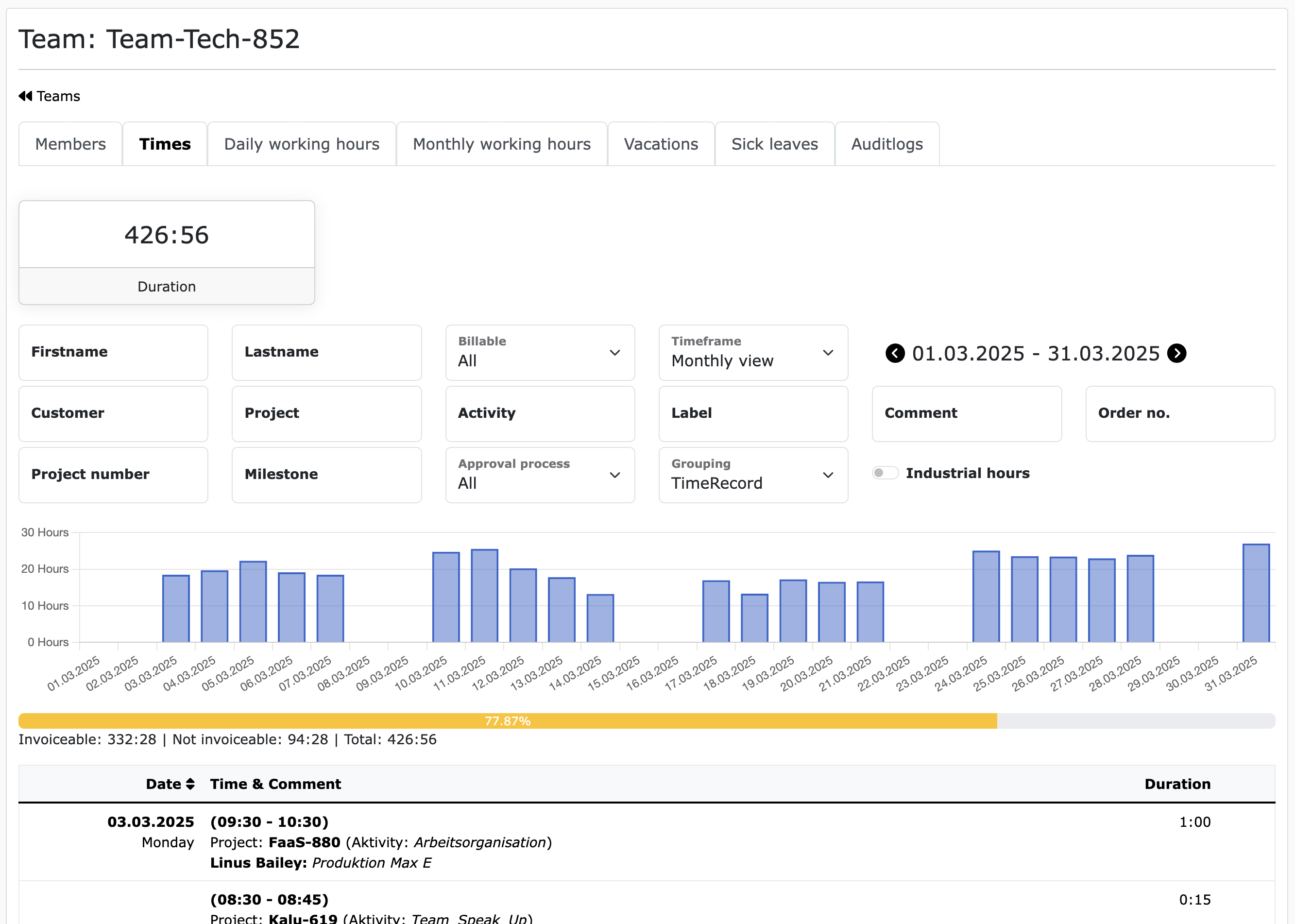
The team's booked time can be filtered and grouped according to numerous criteria. Each grouping also provides a different visual representation of the data. By default, the data is grouped by TimeRecords, and the visualization shows how many hours were booked on each day of the week. A progress bar for the billable target is also displayed. When the team's billable target (80%) is met, the bar turns green.
The "Daily working hours" tab summarizes the recorded times by day.
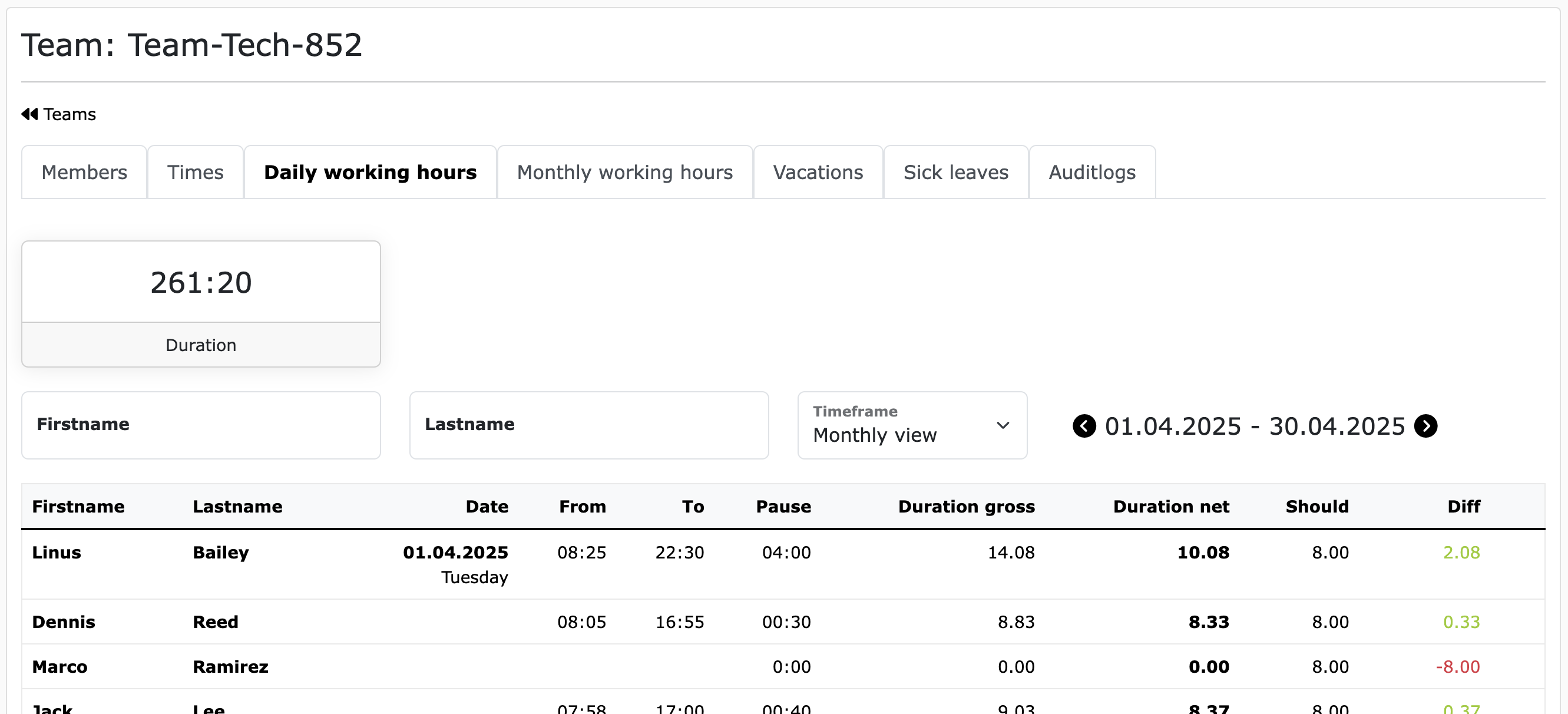 Daily working hours of a ZEIT.IO team
Daily working hours of a ZEIT.IO team
If you filter for a specific employee in this view, the employee's current overtime account will also be displayed.
The "Monthly working hours" tab shows the recorded hours accumulated monthly.
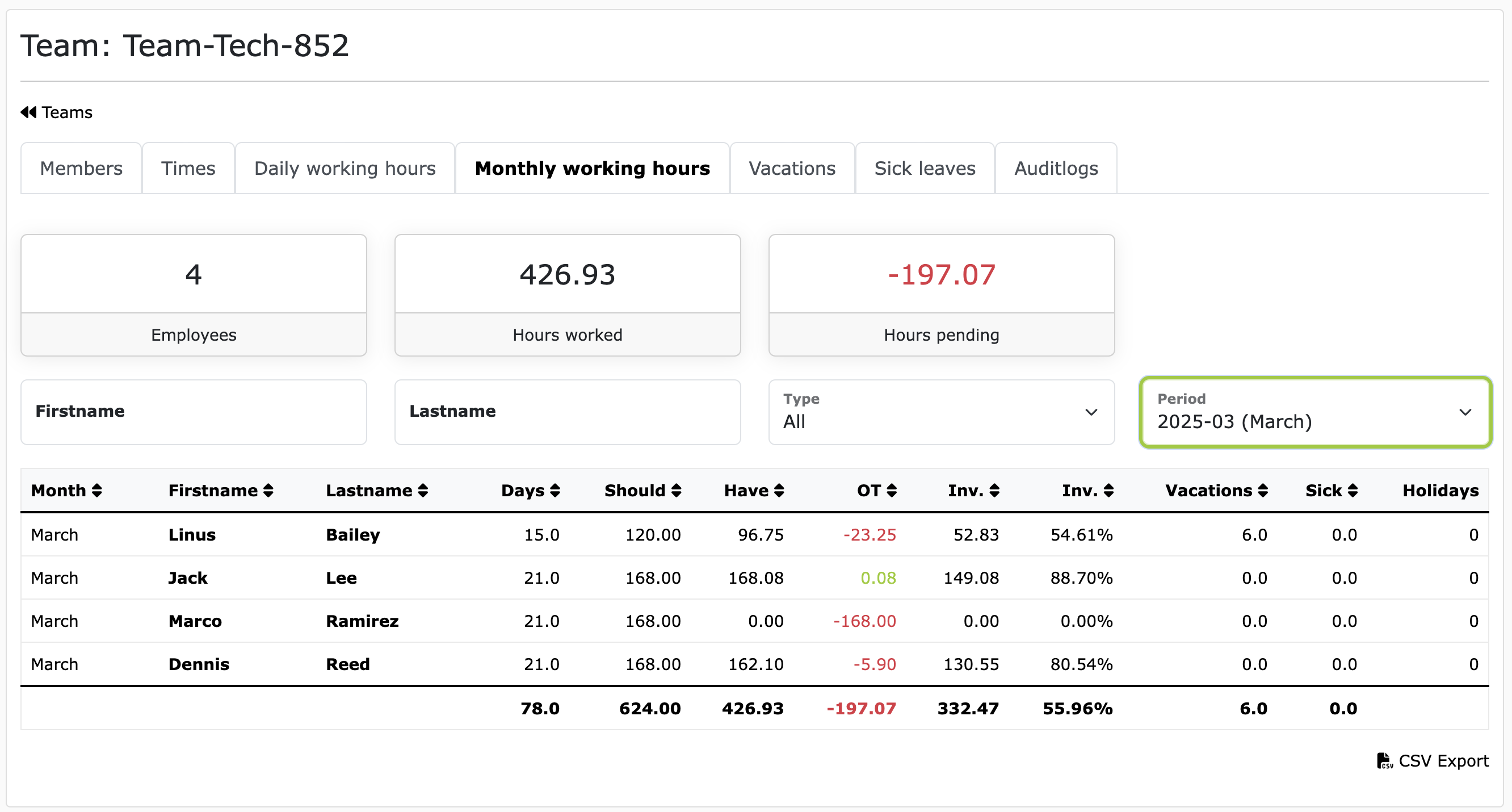 Monthly working hours of a ZEIT.IO Team
Monthly working hours of a ZEIT.IO Team
In this view, you can also select an entire year as the time period. This also shows how many hours still need to be worked in the year to meet the targets specified in the employment contracts. If you filter the table for a specific employee, you can see how many hours the selected employee still needs to work to meet the targets specified in their employment contract.
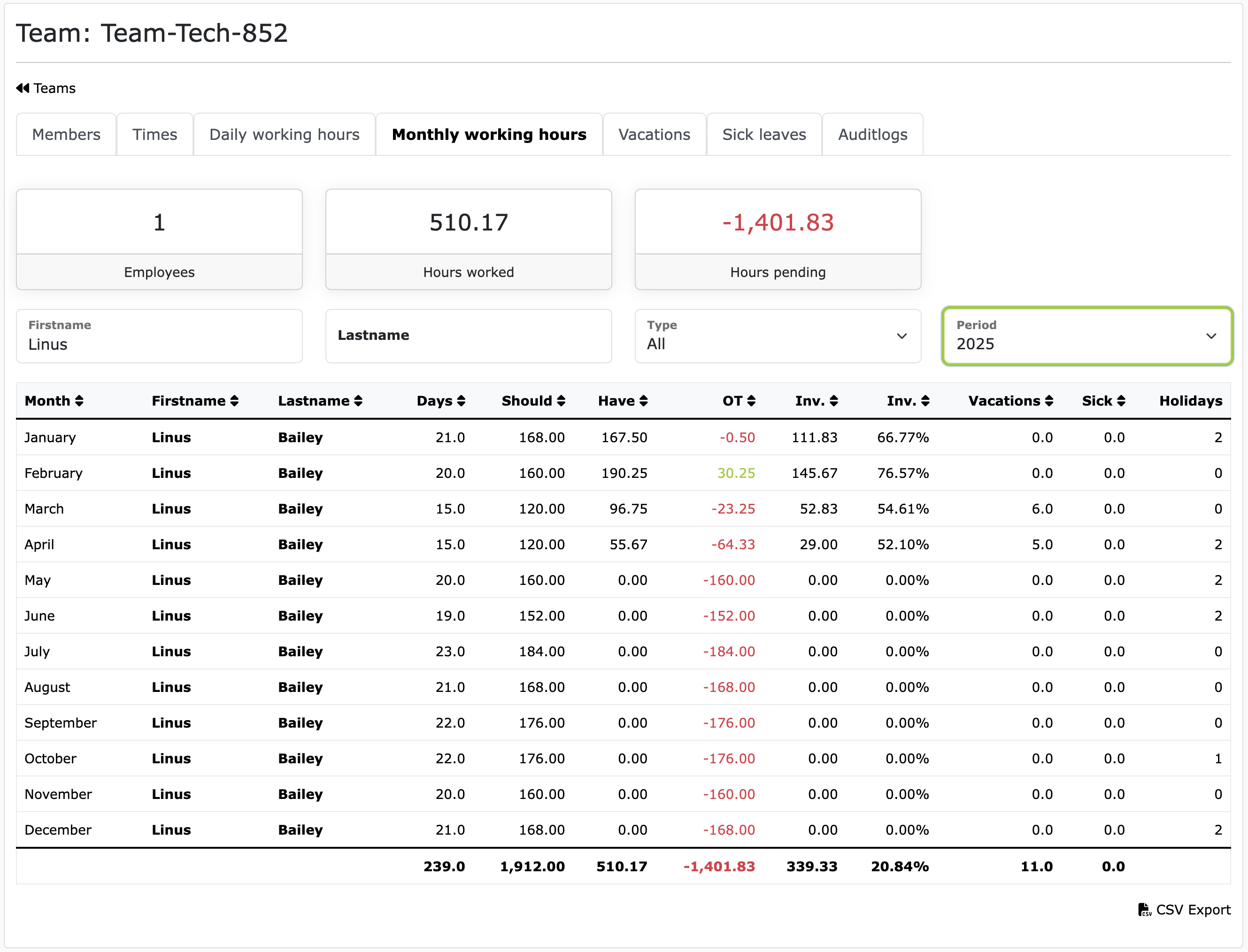 Booked times of an employee accumulated monthly
Booked times of an employee accumulated monthly
The example above shows that the selected employee's annual target working hours are 1,912 hours for 2025. This annual target working hours take into account all holidays, sick notes, and approved vacations. For better planning, it is therefore advisable for employees to submit their annual vacation requests as early as possible. The screenshot above also shows that the employee has already worked 510.17 hours in the current year and that 1,401.83 hours are still outstanding for the planned target.
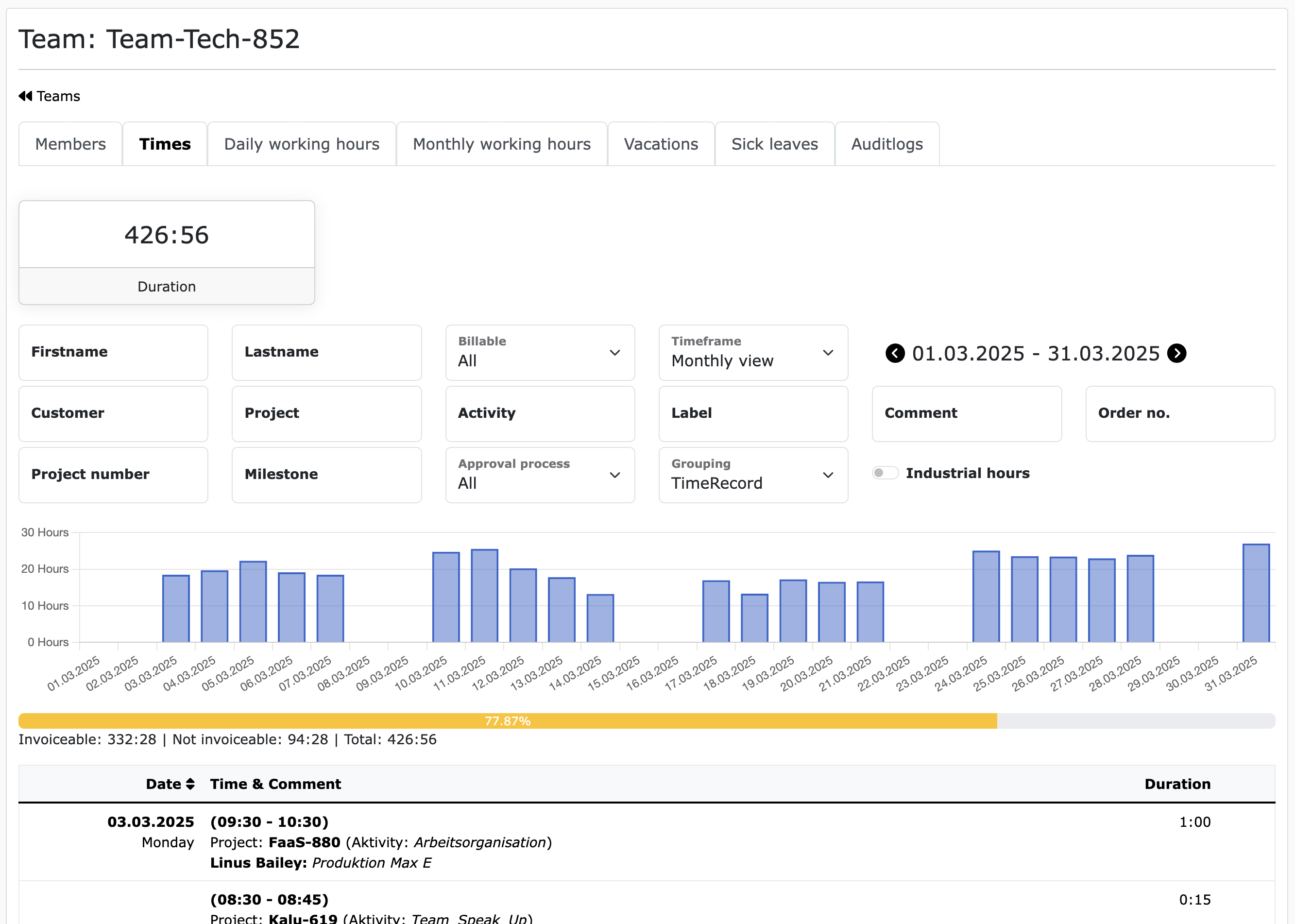
The team's booked time can be filtered and grouped according to numerous criteria. Each grouping also provides a different visual representation of the data. By default, the data is grouped by TimeRecords, and the visualization shows how many hours were booked on each day of the week. A progress bar for the billable target is also displayed. When the team's billable target (80%) is met, the bar turns green.
The "Daily working hours" tab summarizes the recorded times by day.
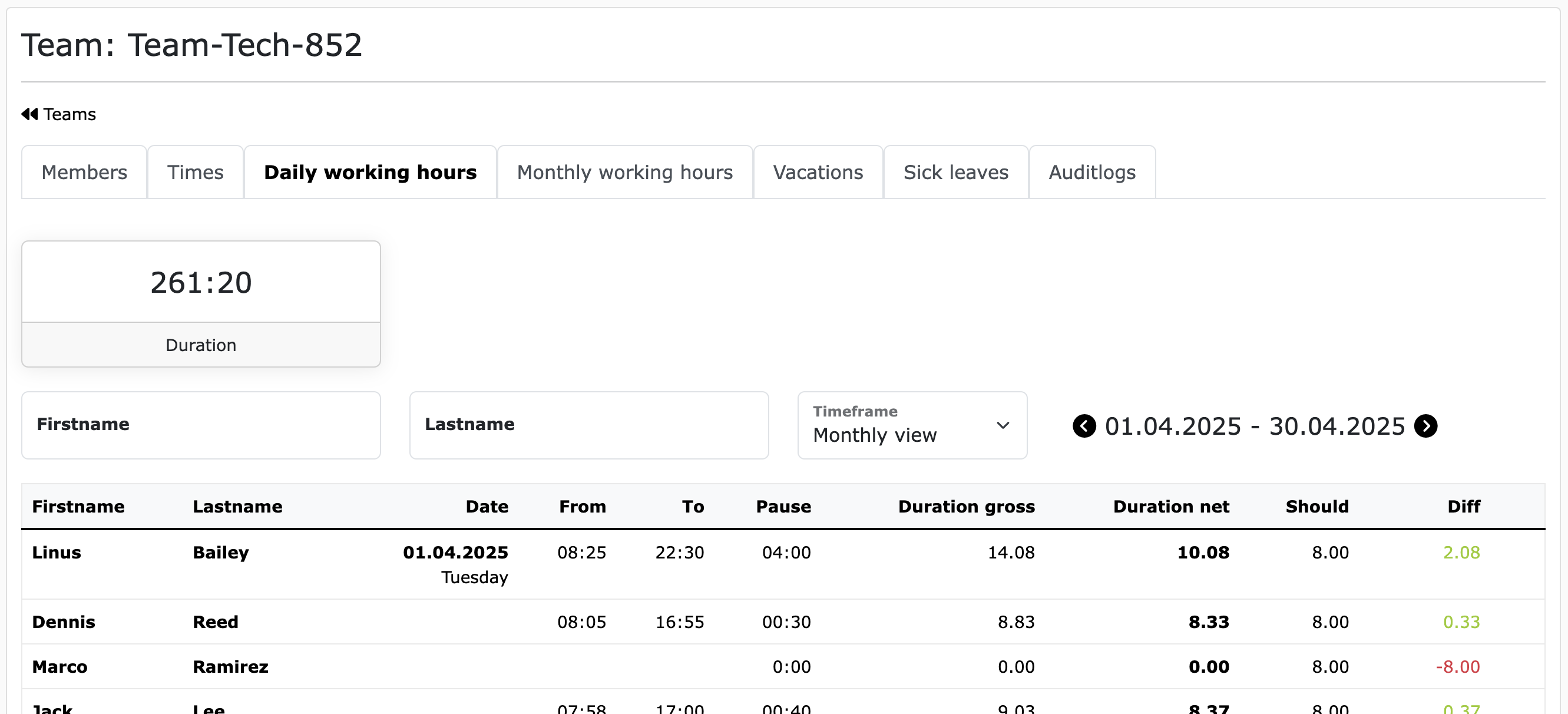 Daily working hours of a ZEIT.IO team
Daily working hours of a ZEIT.IO teamIf you filter for a specific employee in this view, the employee's current overtime account will also be displayed.
The "Monthly working hours" tab shows the recorded hours accumulated monthly.
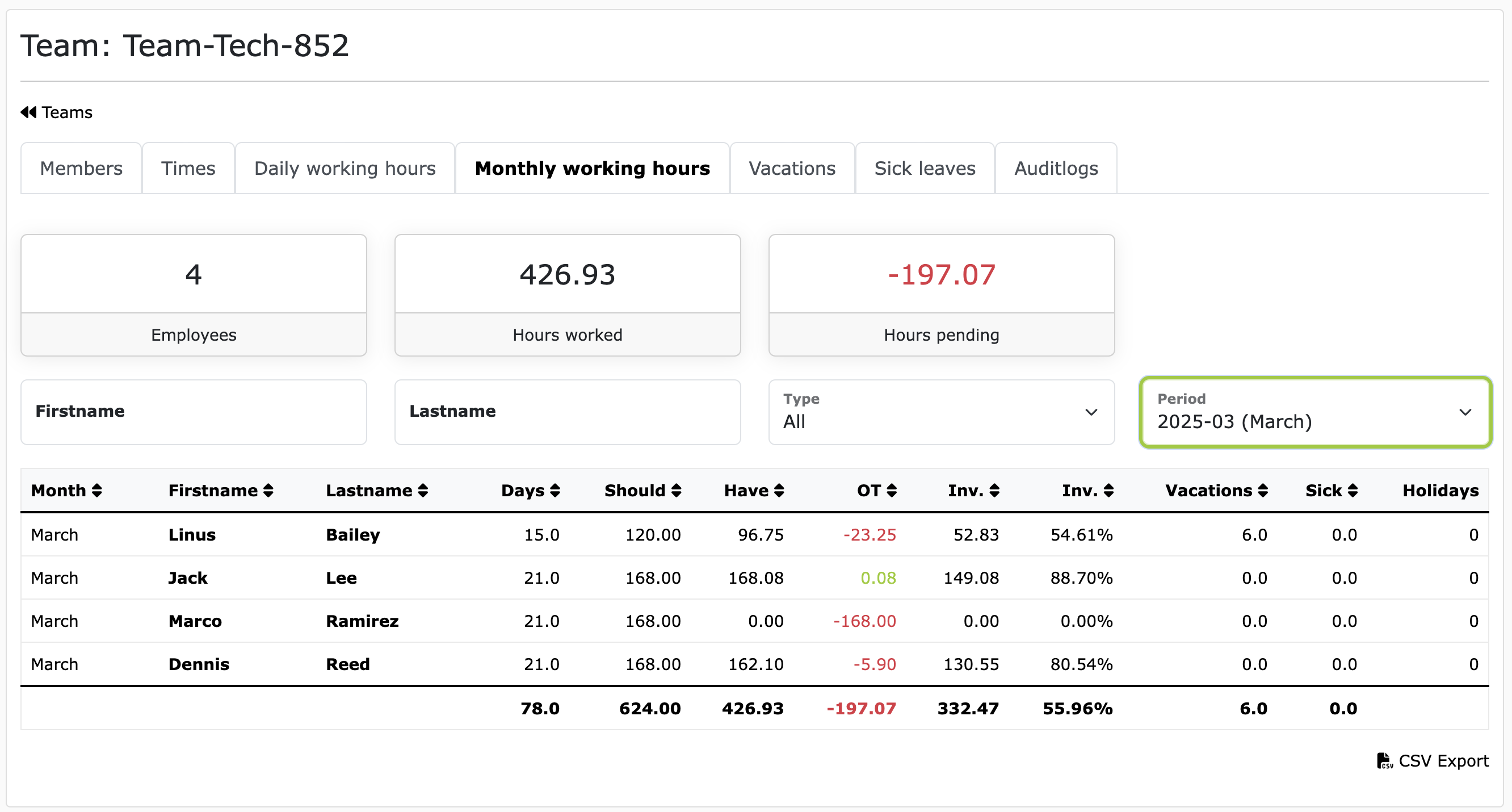 Monthly working hours of a ZEIT.IO Team
Monthly working hours of a ZEIT.IO TeamIn this view, you can also select an entire year as the time period. This also shows how many hours still need to be worked in the year to meet the targets specified in the employment contracts. If you filter the table for a specific employee, you can see how many hours the selected employee still needs to work to meet the targets specified in their employment contract.
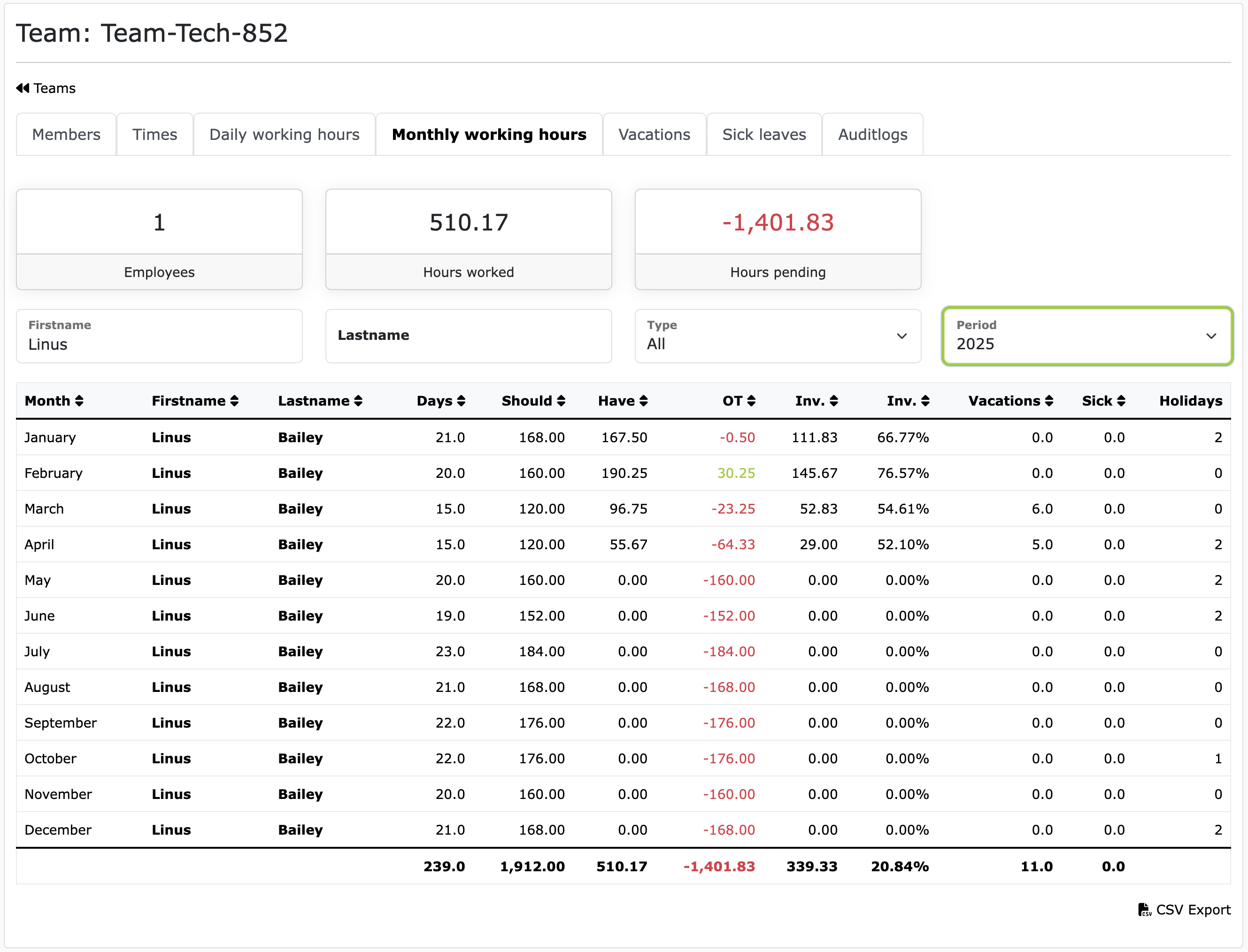 Booked times of an employee accumulated monthly
Booked times of an employee accumulated monthlyThe example above shows that the selected employee's annual target working hours are 1,912 hours for 2025. This annual target working hours take into account all holidays, sick notes, and approved vacations. For better planning, it is therefore advisable for employees to submit their annual vacation requests as early as possible. The screenshot above also shows that the employee has already worked 510.17 hours in the current year and that 1,401.83 hours are still outstanding for the planned target.
Vacation Requests
Team leaders are notified via email about vacation requests from their teams and can then comment on, reject, or approve them. Approved vacation requests reduce the respective employee's scheduled working hours accordingly.
If a team leader submits a vacation request and is not a member of any other team, the vacation request goes to the organizational admins, usually the managing directors of the organization.
If a team leader submits a vacation request and is not a member of any other team, the vacation request goes to the organizational admins, usually the managing directors of the organization.
Sick Leave
Sick leaves do not currently require approval. A submitted sick leave immediately reduces the scheduled working hours. Team leaders are notified via email about submitted sick leaves and can also delete submitted sick leaves if they believe they are not legitimate.
Conclusion
With this team feature, you can manage employees in teams and delegate tasks. Operational administrative tasks can be easily delegated to the team leaders in the teams. Feel free to try it out and give us feedback!